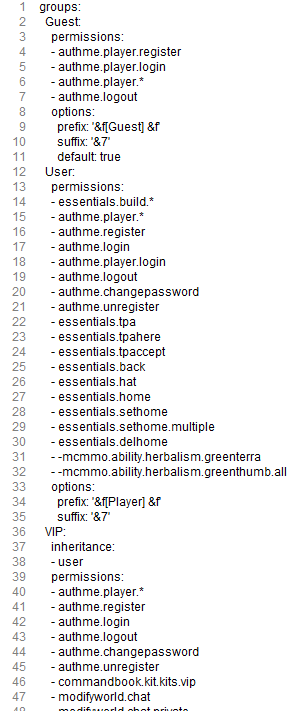How to Properly Configure User Permissions on a Server?
Configuring file and folder permissions on a server is an important step to ensure data security and protection against unauthorized access. In this article, we will look at how to properly configure user permissions on the server to ensure the correct operation of applications and protect information from leaks.
Before you start configuring permissions on the server, you need to understand the basic concepts and principles of working with user permissions:
chmod– command to change file and folder permissions on the server.chown– command to change the owner of a file or folder.chgrp– command to change the owner group of a file or folder.
To start working with permissions, you need to determine which users and groups will have access to specific files and folders. Typically, the following types of access are used on the server:
r– read permissions for a file or folder.w– write permissions for a file or folder.x– execute permissions for a file or folder.
To assign permissions to files and folders, the chmod command is used. For example, to set read, write, and execute permissions for the file owner, group, and all users, you must execute the following command:
chmod 777 file.txt
This will set full access rights to the file.txt file for all users. However, using this command can pose a threat to server security, so it is important to properly configure the level of access to files and folders.
In addition, the chown command is used to change the owner of a file or folder. For example, to change the file owner to the user user:
chown user file.txt
Changing the owner group of a file or folder is done using the chgrp command. For example, to change the owner group of a file to the group group:
chgrp group file.txt
Properly configuring permissions on the server will help improve data security and ensure stable application operation. When working with user permissions, it is important to remember the need to set the minimum required permissions to avoid vulnerabilities and protect information from unauthorized access.