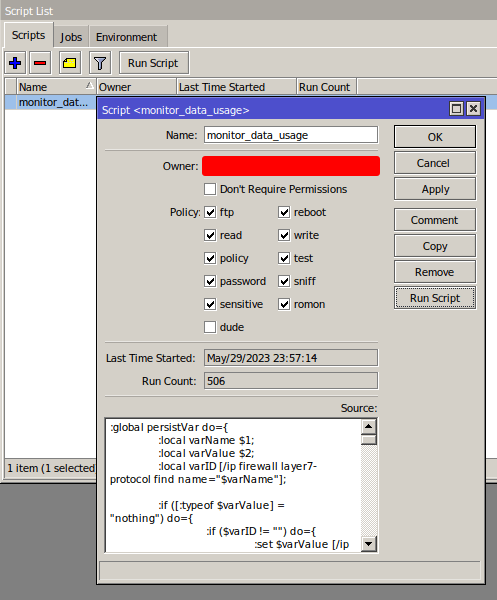How to Set Up Backups with Traffic Limits?
Today we’ll talk about how to set up data backups with traffic limits. This feature is especially useful for those who have limited internet access or have monthly traffic restrictions.
First, we need to choose a suitable service for creating backups. One good option is a cloud service with the ability to set a traffic limit. For example, Google Drive, Yandex.Disk, or Dropbox offer this feature.
After selecting a suitable service, you need to register an account and configure the security settings. The next step is to create a data backup.
To limit traffic, you need to go to the backup settings and select the «Limit by traffic» option. Here you can specify the required data transfer limit.
It is important to remember that when limiting traffic, the data transfer rate may be slower, so it is recommended to choose the optimal limit, taking into account your needs.
Don’t forget to regularly check the backup operation and update the data in a timely manner. It is also recommended to make several backups on different media to protect yourself from data loss.
I hope this article will help you set up backups with traffic limits and ensure the security of your data!
«`