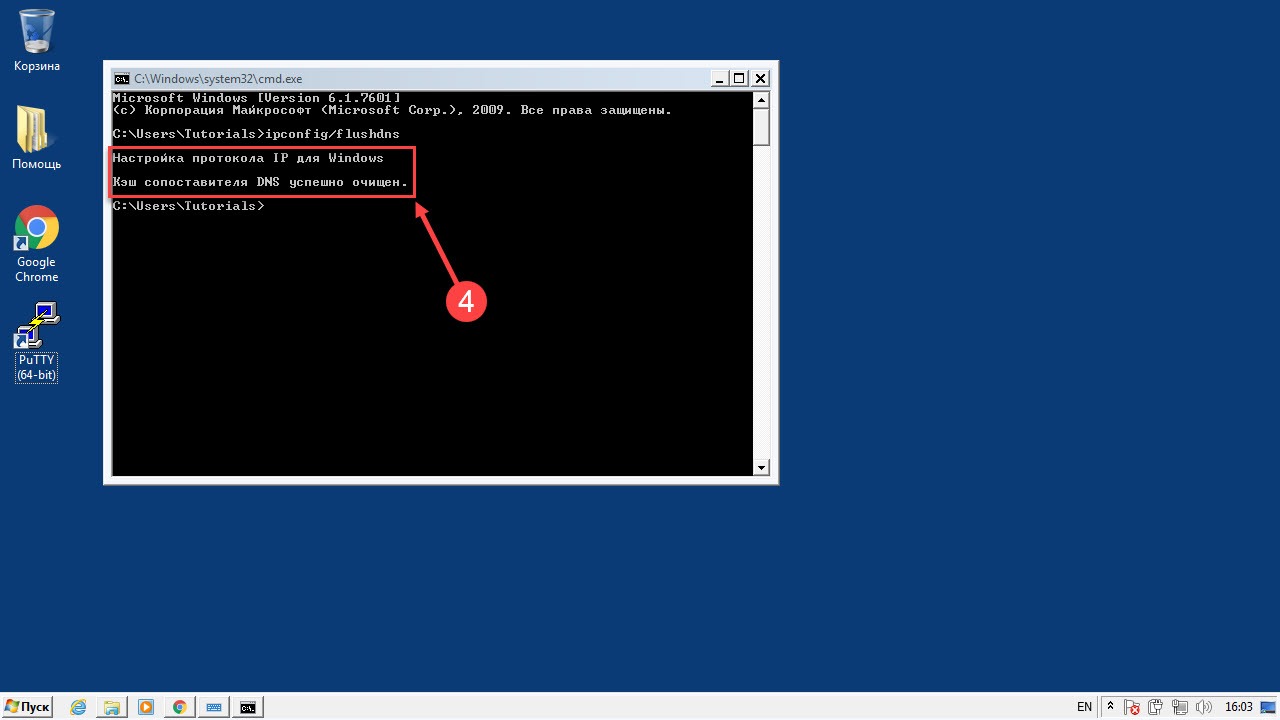How to Clear Cache on a VPS?
Cache is temporary data stored on the server to speed up access to the site. However, it can sometimes lead to performance issues or content updates problems. In this article, we’ll show you how to clear the cache on your VPS and improve your server’s performance.
Which Cache Needs to Be Cleared?
A VPS can store several types of cache, including browser cache, DNS cache, server cache, and others. To improve server performance, it is recommended to periodically clear all types of cache.
In this article, we will look at how to clear the following types of cache on a VPS:
- Browser cache;
- DNS cache;
- Server cache.
How to Clear Browser Cache?
To clear the browser cache, you need to perform the following steps:
Ctrl + F5— refresh the page with a full cache refresh;Ctrl + Shift + Delete— open the cache clearing settings in your browser;- Select the desired options (cache, cookies, and other data) and click «Clear».
How to Clear DNS Cache?
To clear the DNS cache on your VPS, you need to follow these steps:
ipconfig /flushdns— command to clear the DNS cache in the Windows command prompt;sudo systemd-resolve --flush-caches— command to clear the DNS cache in the Linux command prompt.
How to Clear Server Cache?
To clear the server cache on your VPS, you can use the following methods:
- Restarting the cache service, for example,
sudo service nginx restartto restart the nginx cache; - Using special programs to clear the cache, for example,
sudo apt-get cleanto remove unnecessary packages on Ubuntu.
Now that you know how to clear the cache on your VPS, you can improve your server’s performance and ensure fast access to your site. Periodic cache clearing will help avoid performance issues and content updates problems on your server.