- What’s Important: Processor, RAM, SSD or HDD
- Windows License: Is It Necessary?
- Provider Reliability and Price
- Comparative Table
- Conclusions
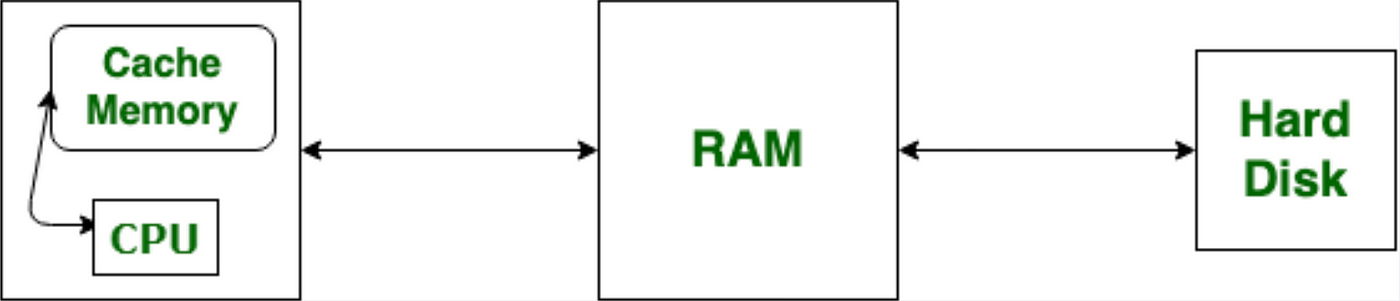
What’s Important: Processor, RAM, SSD or HDD
Let’s start with the main thing – hardware specifications. It is on them that how quickly and stably your server will work depends. In the modern world, the choice of VPS boils down to three main parameters: processor, random access memory (RAM), and disk storage. If you plan to use VPS for RDP, working with resource-intensive applications, or just for comfortable work, it is important to pay special attention to these points.
Processor
The processor is the «brain» of your VPS. Here’s what to look out for:
- Number of cores: The more there are, the better the server handles multitasking. If you plan to run multiple applications simultaneously or use RDP for working with graphics, a multi-core processor will be a key advantage.
- Clock speed: A high frequency means fast data processing, which is especially important for computational tasks and fast execution of operations.
- Processor architecture: Modern VPSs usually run on 64-bit processors, which allows you to use more RAM and speeds up the execution of complex tasks.
If you are looking for a VPS for intensive calculations or running resource-intensive applications via RDP, pay attention to models with as many cores and high clock speeds as possible.
Random Access Memory (RAM)
RAM is random access memory, responsible for the performance of the server in multitasking mode. Here’s what you need to know:
- Memory size: A minimum of 4 GB may be suitable for basic tasks, but if you plan to use the server for working with multiple applications or intensive RDP, it is better to choose options from 8 GB and above.
- Memory type: Modern VPSs use DDR4, which provides fast and stable system operation.
More RAM means fewer delays and smoother system operation, which is especially important if the VPS is used for real-time tasks.
Disk Space: SSD or HDD?
Data storage is another important factor. Let’s compare two main types:
-
SSD servers: Solid-state drives guarantee high read and write speeds. This is critical for speeding up OS loading, applications, and ensuring fast response when working via RDP. If performance is a priority for you, then SSD will be the best choice, even if it costs more.
- HDD: Hard drives are cheaper and offer more memory for less money, but their speed is significantly lower, which can negatively affect server performance.
If you want your Windows VPS to work quickly and without delays, the choice in favor of SSD is almost obvious. But if the budget is limited, HDD may be a temporary solution.
To check the current server configuration, you can use the built-in Windows utilities. For example, to see the main system characteristics, run the following command:
systeminfo
And to find out details about the processor and memory, you can use:
wmic cpu get name,NumberOfCores,NumberOfLogicalProcessors
wmic MEMORYCHIP get BankLabel, Capacity, Speed
These simple commands will help you make sure that the selected VPS meets the stated characteristics.
Windows License: Is It Necessary?
Another important aspect when choosing a Windows VPS is the Windows license. Let’s figure out why it is needed and how it affects the cost and convenience of working:
- License is already included: Many providers supply VPS with an already installed and activated Windows license. This saves you from having to buy a license separately and provides stable updates and support from Microsoft.
- Separate license purchase: If the provider provides an option without a license, you can save money at the initial stage, but in the future you will have to buy a license yourself. This option may be suitable for experienced users who already have valid licenses or plan to use a trial version.
- Trial versions: Some companies offer temporary licenses for testing Windows Server. This is a great way to evaluate performance and compatibility before purchasing a full version.
If you are not sure that you need a full license right away, try using a trial version. To do this, download Windows Server Evaluation from the official Microsoft website at the link: Download Windows Server Evaluation.
After downloading the image, follow these steps to install:
- Download the ISO image and write it to a USB or connect a virtual drive in your virtual machine.
- Create a new virtual machine in Hyper-V, VirtualBox, or VMware and select the downloaded image for installation.
- Follow the step-by-step installation instructions. Usually, the installation is intuitive and takes no more than 30 minutes.
Thus, the issue of the license can be resolved depending on your needs and budget.
Provider Reliability and Price
After you have decided on the technical characteristics and license, the next step is to choose a provider. Reliability and price are two critical aspects:
- Uptime guarantee: Look for providers that promise at least 99.9% uptime. This is especially important if the VPS is used for business processes or constant remote access via RDP.
- Technical support: Dude, never underestimate the importance of prompt and professional support. Check how quickly specialists respond to requests and what communication channels are available (chat, phone, email).
- Reviews and reputation: Read reviews from other users. Real customer experience will help you understand how stable the service is.
- Price/quality ratio: The cheapest option is not always the best. Sometimes a small overpayment for additional features, such as improved technical support or an increased level of security, can significantly improve the quality of your VPS.
To assess the quality of remote access, you can test the speed of the RDP connection. To do this, download the official client from Microsoft:
- Follow the link: Download Microsoft Remote Desktop.
- Install the program on your computer. Launch the client, enter the servers with IP addresses of your VPS and test the connection.
These steps will help you assess how well the selected provider is working and make sure that the VPS meets your expectations.
«True progress is possible when technology serves people, not the other way around.» — Bill Gates
Comparative Table: Key Criteria for Choosing a Windows VPS
| Criterion | Advantages | Disadvantages | Interactive elements / Links |
|---|---|---|---|
| Processor |
|
| |
| Random Access Memory (RAM) |
|
| |
| Disks: SSD vs HDD |
|
| |
| Windows License |
|
| |
| Provider Reliability and Price |
|
|
Conclusions
In this article, we have thoroughly analyzed what to pay attention to when choosing a Windows VPS:
- Hardware specifications: A processor with a sufficient number of cores and a high clock speed, the necessary amount of RAM, and preference for SSD over HDD — these are the basic factors that determine the server’s performance, especially if you plan to use RDP for working with resource-intensive applications.
- Windows License: The correct licensing solution (included license, self-purchase, or trial version) helps optimize costs and ensures the stability of the system.
- Provider Reliability and Price: Uptime guarantee, prompt support, and good user reviews are the key to the stable operation of your VPS, and the price/quality ratio avoids compromises.
We learned that choosing a Windows VPS is a complex solution where every detail plays a role. Before making a final decision, test the connection, evaluate the hardware characteristics, and study reviews about the provider. I hope that this article has helped you understand the intricacies of choosing a VPS and has given practical advice for making the best decision. If you have any questions or need help with setting up, do not hesitate to contact trusted sources and specialists.
Good luck in choosing the perfect VPS, and may your server always work without interruptions!





