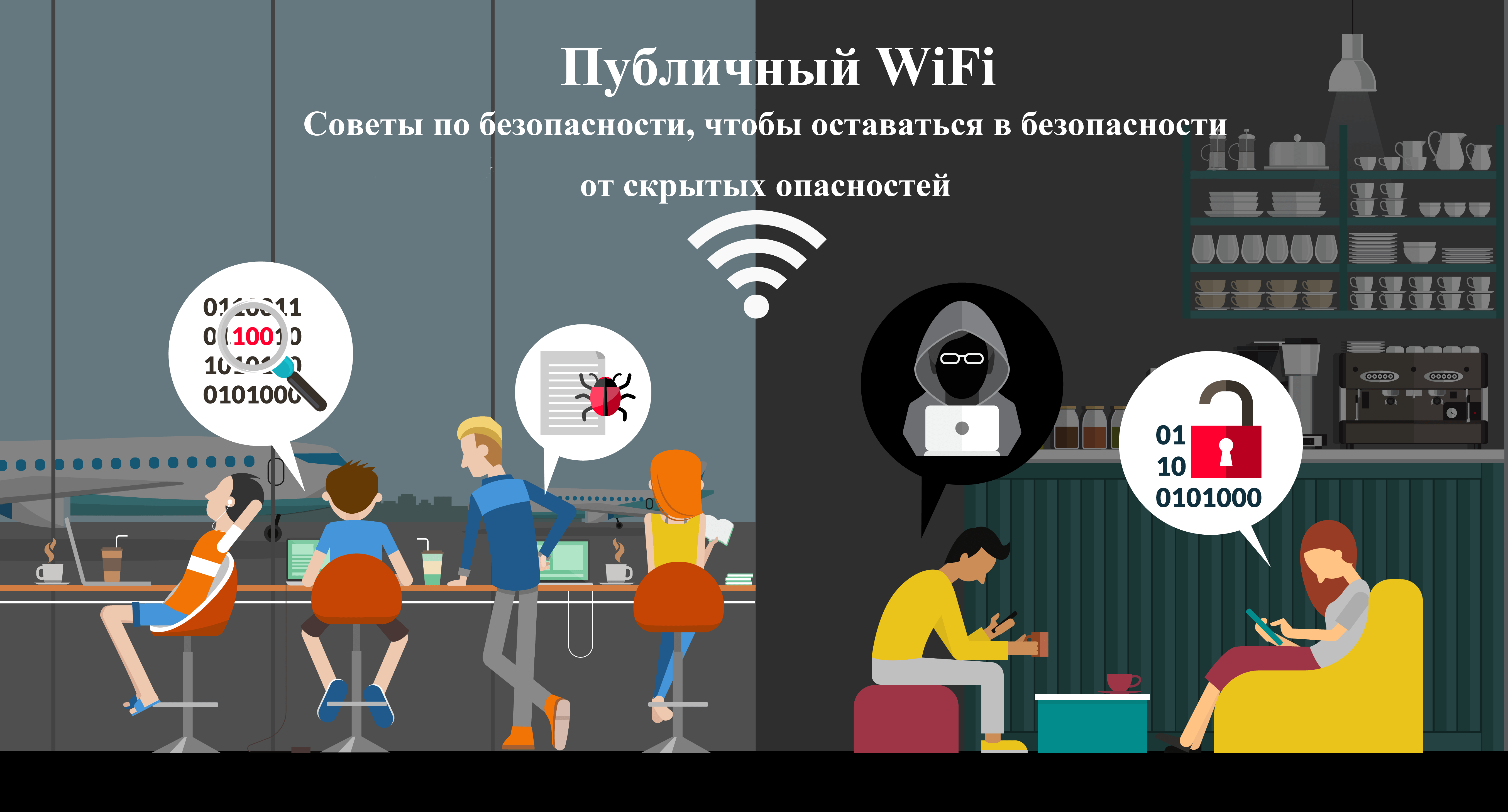How to Check the Security of Public Wi-Fi Before Connecting?
Public Wi-Fi networks have become an integral part of our daily lives. They are available in cafes, restaurants, airports, libraries, and other places. However, connecting to them is not always safe. In this article, we will tell you how to check the security of public Wi-Fi before connecting to avoid potential threats.
Analyze the Wi-Fi network name
Before connecting to a public Wi-Fi network, pay attention to the network name (SSID). Hackers can create fake access points with similar names to intercept your traffic. Usually, reliable networks have official names, so be careful.
Use a Virtual Private Network (VPN)
A VPN is a tool that helps encrypt your internet traffic and provides an additional layer of security when connecting to public Wi-Fi. Install a VPN on your device and activate it before connecting to the network.
Update your antivirus software
Before using public Wi-Fi, make sure your device is up-to-date and protected by antivirus software. This will help protect your system from malware and attacks.
Disable file sharing and shared folder access
When connecting to public Wi-Fi, disable file sharing and shared folder access on your device. This will prevent potential attempts of unauthorized access to your information.
Avoid conducting financial transactions
Public Wi-Fi networks may be unsafe for conducting financial transactions, such as purchases or banking transactions. It is better to use a secure connection and a virtual private network for such purposes.
In conclusion, remember the potential threats when using public Wi-Fi and follow the recommendations above to protect yourself and your data from potential attacks. Be vigilant and monitor the security of your internet connection.