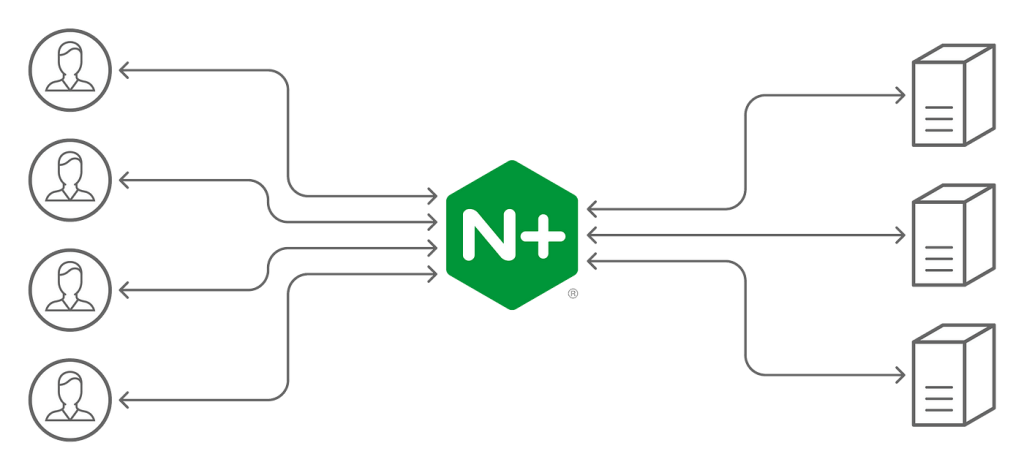How to Back Up Your Nginx Configuration
Creating a backup of your Nginx configuration is an important task for any web developer. In the event of a failure or data loss, a backup can help restore your server’s functionality. In this article, we’ll show you how to properly back up your Nginx configuration.
Step 1: Preparing to Create a Backup
Before you start creating a backup, make sure you have all the necessary access rights to the Nginx configuration files. For this, you will need SSH access to the server and administrator privileges.
Step 2: Creating a Backup of Configuration Files
To create a backup of your Nginx configuration, run the following command in the server terminal:
sudo cp -r /etc/nginx /etc/nginx_backup
This command will copy all Nginx configuration files to the /etc/nginx_backup folder.
Step 3: Checking the Backup
To make sure the backup was created successfully, run the following command:
ls /etc/nginx_backup
This command will show a list of all the files in the /etc/nginx_backup folder. If all Nginx configuration files have been copied successfully, the backup has been created correctly.
Conclusion
Creating a backup of your Nginx configuration is a simple but important procedure that will help you avoid data loss and quickly restore your server’s functionality if necessary. Use these steps regularly to ensure the security of your server.