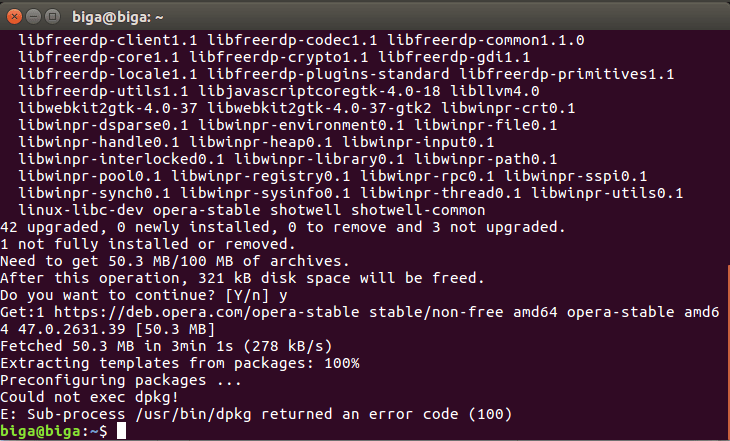«`html
APT Error: Sub-process /usr/bin/dpkg returned an error code (100) in Debian 11
If you’ve encountered the APT error in Debian 11 that states: «Sub-process /usr/bin/dpkg returned an error code (100)», don’t panic! This error can be caused by various reasons, but we’ll help you understand and resolve the problem.
What is an APT error and why does error code 100 occur?
APT (Advanced Package Tool) is a package management utility in Debian and other Linux distributions. Error code 100 is usually related to problems installing, updating, or removing packages. This can be caused by dependency incompatibilities, corrupted package files, or other reasons.
How to fix the APT error with code 100 in Debian 11?
To fix the APT error with code 100 in Debian 11, you need to perform a series of steps:
- 1. Open a terminal and enter the following commands:
sudo dpkg --configure -asudo apt-get install -f
These commands will help configure the necessary packages and resolve any potential conflicts.
- 2. Update the package list with the command:
sudo apt-get update
This will help update information about existing packages and their dependencies.
- 3. Try updating the system:
sudo apt-get upgrade
If no errors occurred, the problem has been successfully resolved. If the error repeats, try performing a deeper diagnosis or contact the Debian community for help.
Conclusion
The APT error with code 100 can be an unpleasant surprise, but with our help you can quickly eliminate it. Follow the steps above and your Debian 11 system will work without problems. Good luck!
«`