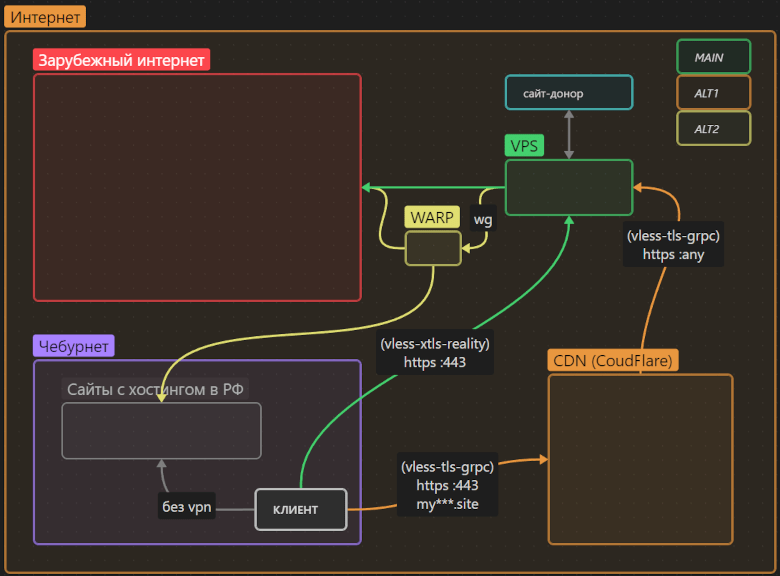What to Do If You Run Out of Traffic on Your VPS?
If you have a virtual private server (VPS hosting), you probably know that traffic on such servers can run out unexpectedly. There can be various reasons for this, from a sudden increase in traffic to your site to malicious activities. But what should you do if you find that the traffic on your VPS has run out?Let’s start with the simplest way: check if the traffic on your VPS has actually run out. To do this, log in to your hosting provider’s control panel and make sure that your traffic limits have indeed been exhausted. If this is confirmed, then you need to take action.
1. Optimize Your Traffic
The first step in restoring traffic to your VPS should be optimization. Check your site for redundant elements that may be loading the server and using unnecessary traffic. Remove any unnecessary plugins, images, or videos that may be slowing down the server.
If you are unable to optimize your site yourself, contact specialists who can help you with this. Remember that optimizing your site can significantly reduce its traffic consumption and increase page loading speed.
2. Consider Switching to a Different Plan
If your efforts to optimize your site have not yielded results and traffic on your VPS continues to be exhausted, then consider switching to a different plan with your hosting provider. Many providers offer various plans with different bandwidth, so you can choose the one that best suits your needs.
Before making a decision to change your plan, be sure to contact your hosting provider’s support and clarify all the details. Also, make sure that the new plan does not degrade the quality of service and loading speed of your site.
3. Use Caching
To reduce the load on your VPS and save traffic, it is recommended to use caching. Caching will help speed up the loading of your site’s pages and reduce traffic consumption. There are many plugins and tools for caching that can help you with this.
Configure caching on your VPS and regularly check its operation to ensure that everything is configured correctly. This will help you save traffic and improve the performance of your site.
4. Contact Your Hosting Provider
If none of the above has helped, and the traffic on your VPS is still being exhausted, then it is recommended to seek help from your hosting provider. Perhaps they have special offers or solutions for such situations that will help you restore traffic and continue operating your site.
Describe your problem in detail and ask a specialist to help you. Perhaps they can offer you a customized solution that will help you avoid traffic problems in the future.
In conclusion, if you run out of traffic on your VPS, don’t panic. There are various ways to restore and optimize traffic that will help you solve this problem. Follow the advice of specialists, and soon your site will be working without any problems again.