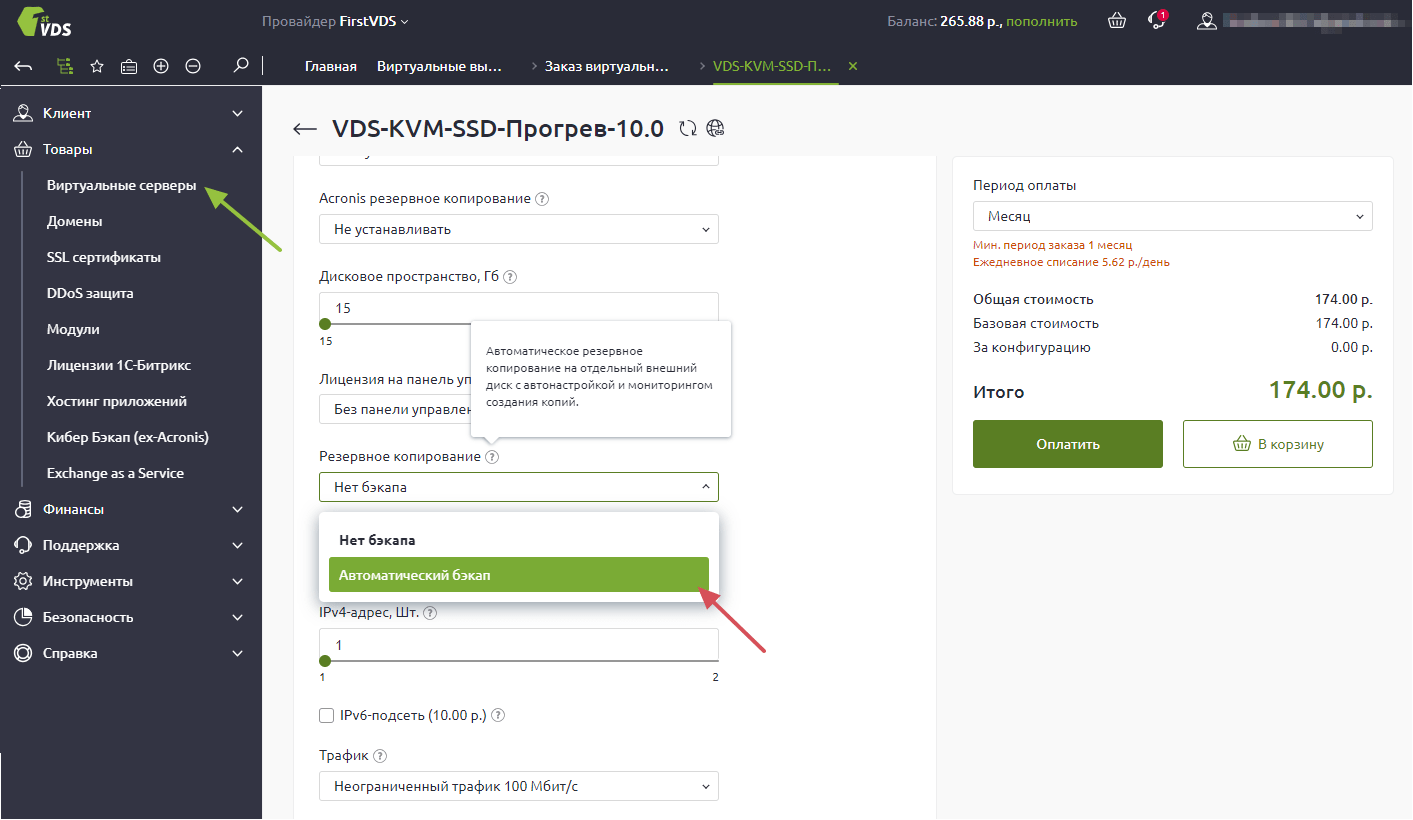How to Set Up Automatic Server Backup?
Data security is one of the key aspects of server operation. Creating regular backups helps prevent information loss in the event of failures or hacker attacks. In this article, we will tell you how to set up automatic server backup for maximum data protection.
Step 1: Choosing a Backup Method
Before you start setting up automatic backup, you need to decide on a backup method. There are several main options:
rsync– a universal tool for synchronizing files and directories between servers;rsnapshot– a tool that creates incremental data backups;tar– an archiver that allows you to create full or partial file backups;rsysnc + ssh– a combination of rsync and ssh for secure data transfer.
Step 2: Choosing a Backup Storage Location
The next step is to choose a location to store the created backups. In addition to local storage, you can use a remote server, cloud storage, or network drive. It is important to consider that the chosen location must have reliable protection and ensure data availability.
Step 3: Setting Up a Backup Schedule
For effective data protection, you need to set up a regular backup schedule. It is recommended to create backups daily or at least once a week. The exact time and frequency of creating copies depend on the specifics of the server and the amount of data.
Step 4: Setting Up a Script for Automatic Backup
To fully automate the backup process, you need to write a script that will run on a schedule. The script specifies commands for creating copies, transferring them to the selected storage, and deleting old files if necessary.
Example of a bash script:
#!/bin/bash
# Command to create a backup copy
rsync -av --delete /path/to/source /path/to/destination
# Command to transfer data to a remote server
scp /path/to/backup user@remote_server:/path/to/destination
# Command to delete old files
find /path/to/destination -mtime +7 -exec rm {} \;
Step 5: Checking and Monitoring Backups
After setting up automatic server backup, it is important to regularly check the process functionality. You should monitor the created copies, their timeliness, and their availability for recovery. You can use specialized tools or write scripts yourself for monitoring.
Conclusion
Automatic server backup is an effective way to ensure data protection and minimize the risk of data loss. By following the steps and recommendations above, you can set up a reliable backup system that will work without your participation. Remember that security is the key to the success of your server!