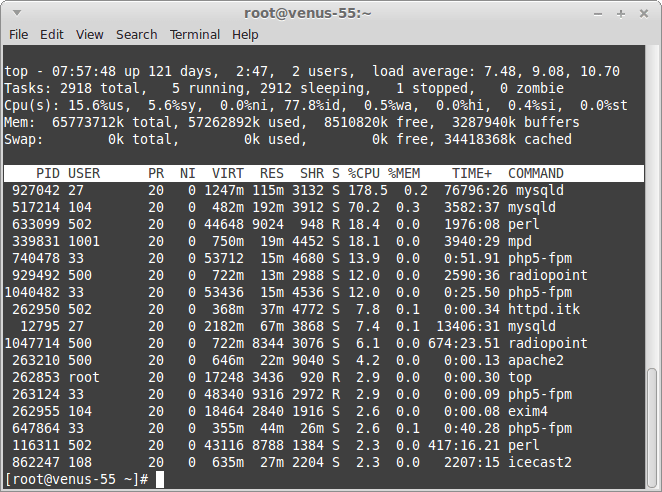How to Check the Load on a Hypervisor?
Modern hypervisors are the foundation of server and cloud virtualization. They allow you to create virtual machines, manage resources, and ensure the fault tolerance of workloads. However, to ensure the stability and efficient operation of the hypervisor, it is necessary to regularly check its load. In this article, we will tell you how to properly check the load on a hypervisor.
The first step in checking the load on a hypervisor is to analyze the current state of the system. To do this, you need to use specialized monitoring tools such as Prometheus, Grafana, or Zabbix. These tools allow you to track changes in CPU usage, memory, disk space, and network.
The next step is to determine the typical workloads on the hypervisor. Depending on the specifics of your organization, you may encounter various types of workloads, such as computational, network, I/O, and others. For an accurate assessment of the load, it is necessary to determine which processes are creating the main pressure on the hypervisor.
One of the easiest ways to check the load on a hypervisor is to use the top command in the terminal. This command allows you to display the current state of the system, CPU load, memory usage, and disk space. In addition, it can be used to track the activity of various processes and their impact on the overall load.
For a more detailed analysis of the load on the hypervisor, you can use utilities such as vmstat, iostat, and netstat. They allow you to obtain information about I/O processes, network activity, and other aspects of the system. With their help, you can identify bottlenecks in the hypervisor’s operation and optimize its performance.
It is also necessary to pay attention to monitoring the resources of virtual machines. Often, the cause of increased load on the hypervisor is under-optimized virtual machines that are running with an excessive number of processes or using inefficient data processing algorithms. By analyzing the resources of virtual machines, you can optimize their operation and reduce the load on the hypervisor.
So, checking the load on the hypervisor is an important step in ensuring the stability of the system. By analyzing the current state of the system, determining typical workloads, using specialized utilities, and monitoring the resources of virtual machines, you can ensure the efficient operation of the hypervisor and prevent possible failures in its operation.