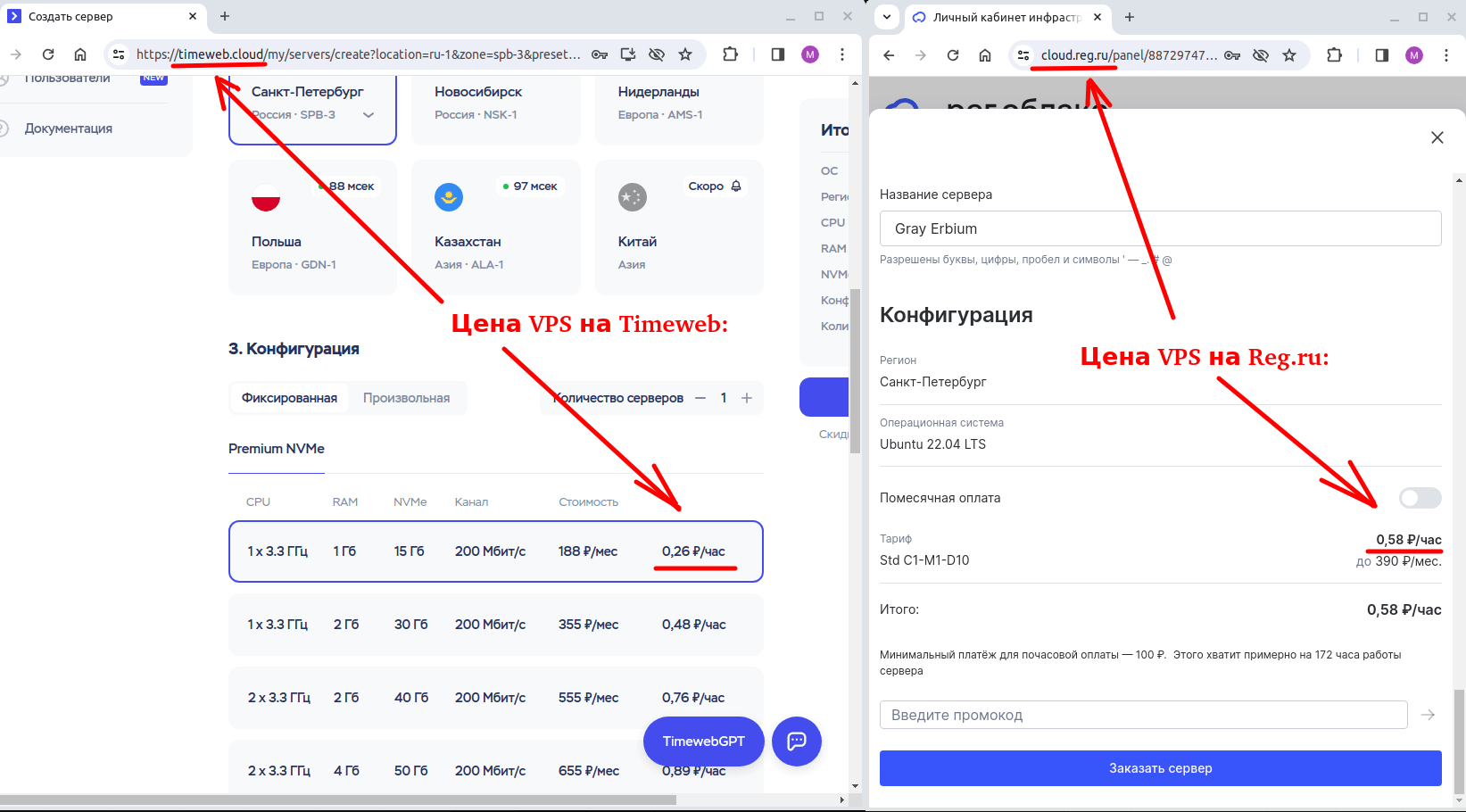How to Install PostgreSQL on a VPS?
PostgreSQL is a powerful and reliable database management system that is widely used in various projects. If you want to install PostgreSQL on your VPS hosting server, this article will guide you through the process step by step.Before you start installing PostgreSQL on your VPS, make sure your server is running a Linux operating system. PostgreSQL integrates perfectly with Linux, making it an excellent choice for VPS.
Step 1: Updating Packages
The first step is to update the list of packages and installed packages on your server. To do this, execute the following commands in the terminal:
sudo apt update
sudo apt upgrade
Step 2: Installing PostgreSQL
After updating the packages, you can proceed to install PostgreSQL. To do this, execute the following command:
sudo apt install postgresql postgresql-contrib
After installing PostgreSQL on the server, you need to configure users and databases. This can be done using the psql utility.
Step 3: Configuring PostgreSQL
To add a new PostgreSQL user, follow these steps:
- Start the
psqlutility:sudo -u postgres psql - Create a new user:
CREATE ROLE username WITH LOGIN PASSWORD 'password'; - Assign privileges to the user:
ALTER ROLE username CREATEDB; - Create a new database:
CREATE DATABASE dbname WITH OWNER username;
After you have completed configuring users and databases, PostgreSQL is ready to use on your VPS. You can start working with databases and creating new projects!
We hope this article was helpful to you. If you have any questions or problems installing PostgreSQL on your VPS, feel free to seek help from specialists or in the comments to the article. Good luck!