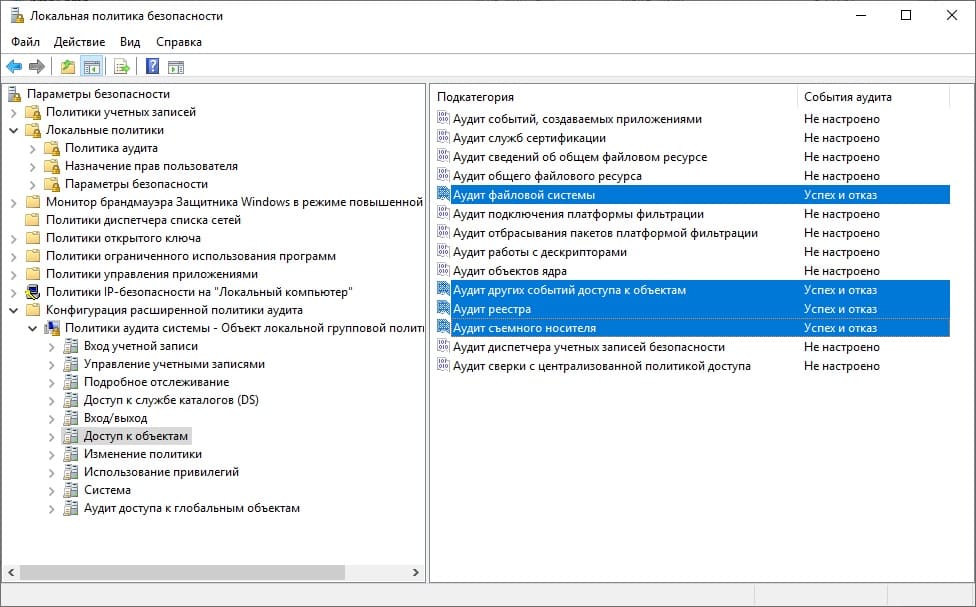How to Enable Auditing of All Changes on a Server?
Auditing changes on a server is an important function for ensuring security and controlling changes that occur on the server. By enabling auditing, you can track who made changes on the server and when, which helps in ensuring security and tracking issues.
To enable auditing of all changes on the server, follow these simple instructions:
1. Installing Auditing
First, you need to install the necessary tools for auditing changes on the server. In most cases, this can be done through specialized programs or scripts.
For Linux servers, you can use the auditd utility, which allows you to enable auditing of file changes and system actions.
For Windows servers, you can use the built-in auditing tools available in the security settings.
2. Configuring Parameters
After installation, you need to configure the audit parameters according to the requirements of your system. Specify which actions and objects should be audited to get the maximum information about changes on the server.
Make sure you have correctly configured action logging and selected the necessary events for auditing.
3. Monitoring Changes
Now that auditing is enabled and configured, you need to regularly monitor changes on the server. View the logs and analyze the audit records to detect potential problems or security breaches.
Be sure to respond to any suspicious activity or changes on the server to ensure the security of your system.
Conclusion
Enabling auditing of all changes on the server is an important step to ensure the security and control of changes on your server. Follow the simple instructions and remember to monitor changes to protect your system from threats and attacks.