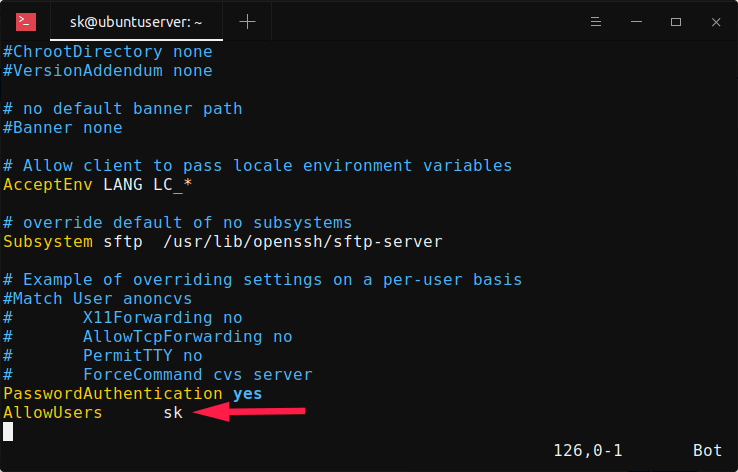How to Disable SSH Access on a VPS?
SSH (Secure Shell) is a crucial tool for managing your server. However, sometimes it’s necessary to restrict access to the server via SSH for security reasons. In this article, we will explore in detail how to disable SSH access on a VPS hosting.The first step to disabling SSH access on a VPS is to configure the firewall. The easiest way is to use the ufw (Uncomplicated Firewall) utility, which is already installed by default on many Linux distributions. You can restrict access to the SSH port (usually port 22) with the following command:
sudo ufw deny 22After running this command, access to the server via SSH will be blocked. However, keep in mind that if you are working with a VPS remotely, blocking SSH access may cause you to lose access to the server. Therefore, make sure you have other ways to access the server before running this command.
If you want to completely disable SSH on the server, you can remove the OpenSSH-server package, which is responsible for handling SSH connections. To do this, run the following command:
sudo apt-get purge openssh-serverAfter this, SSH will be completely disabled on your server, and you will need to use alternative ways to access the server, such as a virtual machine console or management through a hosting control panel.
Disabling SSH access on a VPS is a serious step that should be taken with caution. Make sure you have alternative ways to access the server before blocking access.
«`