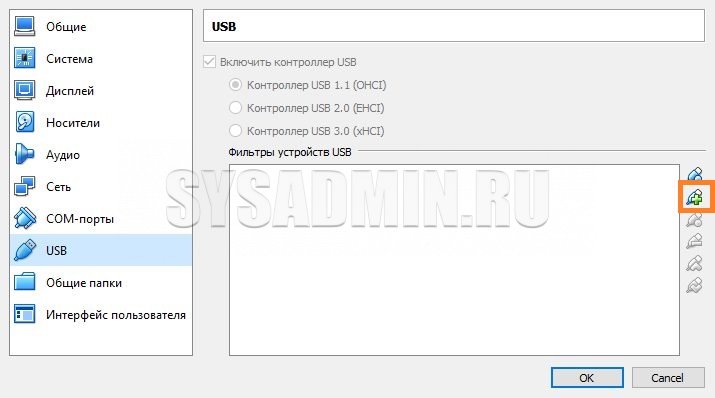How to Connect a USB Device to a Virtual Machine?
Connecting USB devices to a virtual machine can be necessary for transferring files, working with peripherals, and other purposes. We will look at several ways to do this.
1. Using a Hypervisor
Many hypervisors, such as VirtualBox and VMware Workstation, allow you to easily connect USB devices to a virtual machine. To do this, you need to follow these steps:
Start the hypervisor and turn on the virtual machine.In the hypervisor menu, select "Devices".Find the USB device in the list and select it to connect to the virtual machine.After that, the USB device will be available inside the virtual machine.
2. Using Specialized Programs
If the built-in hypervisor capabilities are not available or do not meet the requirements, you can use specialized programs to connect USB devices to the virtual machine.
Install and run the program for working with USB devices.Connect the USB device to the computer and select it in the program.Start the virtual machine and configure it to connect the USB device through a specialized program.The USB device will be available for use in the virtual machine.
Connecting USB devices to a virtual machine is a simple process that may be required when working with various devices. Choose the appropriate method for your needs and enjoy the convenience of working with virtual machines.
«`