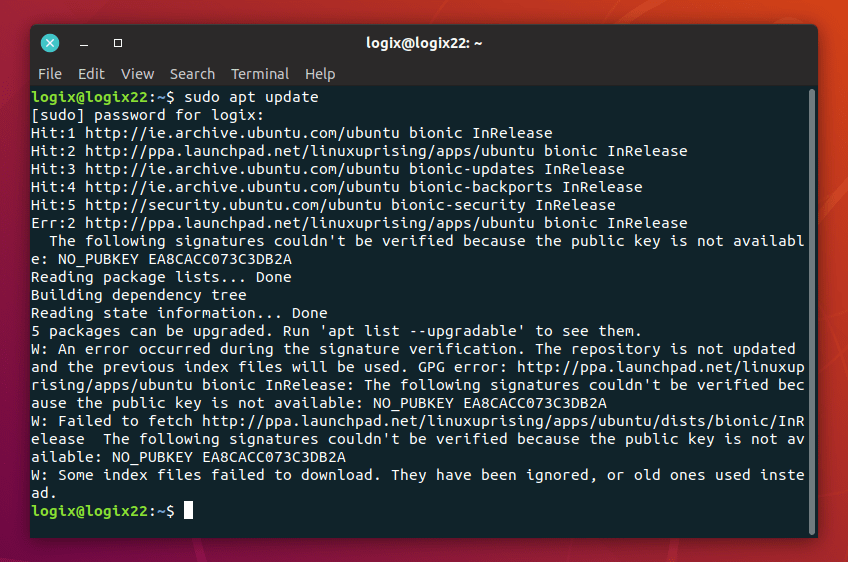FATAL: The following signatures were invalid error in Debian 9
The error FATAL: The following signatures were invalid is a message that Debian 9 operating system users may encounter when trying to install or update packages. This error indicates a problem with the digital signatures of the packages, which failed verification.
Most often, this error occurs because the digital signatures have been changed or have expired. This can happen when updating repositories or when trying to install a package from an untrusted source.
To resolve the FATAL: The following signatures were invalid error in Debian 9, you need to perform the following steps:
- Open the terminal.
- Run the command
sudo apt-get updateto update the package list. - Then run the command
sudo apt-get upgradeto update all installed packages. - If the FATAL: The following signatures were invalid error still occurs, try clearing the digital signature cache with the command
sudo apt-get clean.
After performing these steps, the FATAL: The following signatures were invalid error in Debian 9 should be resolved, and you will be able to install and update packages without problems. Remember that it is important to monitor the digital signatures of packages to ensure the security of your system.