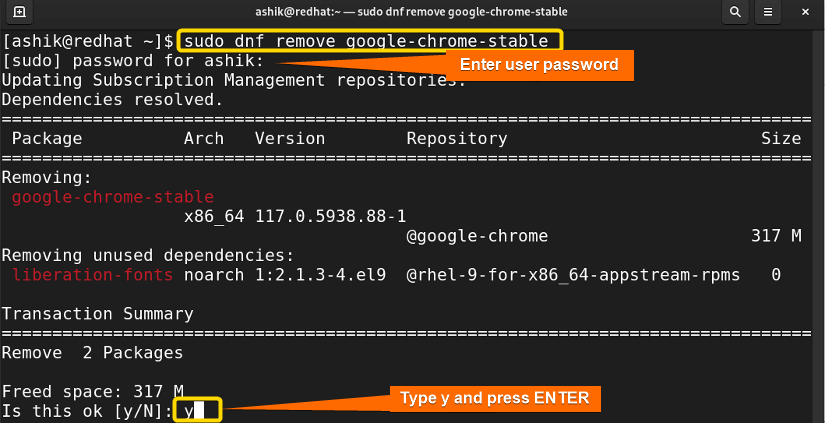CRITICAL Error: RPM: error: Failed dependencies in Debian 10
When you install packages in Debian 10 using RPM, you may sometimes encounter dependency issues. The CRITICAL error: RPM: error: Failed dependencies means that the required dependencies have not been met, and the package cannot be installed.
This error can occur for various reasons, such as if you have the wrong version of a package installed or if you are missing necessary dependencies. To resolve dependency issues in Debian 10, you may need to take the following steps:
apt-get update: First, make sure your package list is up to date. This will allow you to see the latest version of the packages and their dependencies.apt-get upgrade: Then, upgrade all packages to their latest versions. This can help in satisfying dependency requirements.apt-get -f install: If you are still having dependency issues, try using this command to fix broken dependencies.- Try installing the package again and make sure the CRITICAL error: RPM: error: Failed dependencies no longer appears.
Also keep in mind that installing packages via RPM in Debian 10 is not recommended due to possible dependency issues. It is always better to use the APT package manager to install and update software.
Proper package management will help you avoid CRITICAL errors: RPM: error: Failed dependencies and ensure a more stable operation of your system.