How to Check Network Load on a Server?
Have you launched your own web server or rented a dedicated servers, and now you need to check the network load on the server? This is an important step in ensuring the reliable operation of your server and ensuring fast loading of sites for users. In this article, we’ll tell you how you can check the network load on the server.1. Use the ping command
One of the easiest ways to check the network load on a server is to use the ping command. This command allows you to send requests to the server and measure the time it takes for a response to come from the server. The shorter this time, the better the network load on the server.
2. Use the traceroute command
Another useful tool for checking the network load on a server is the traceroute command. It allows you to track the route of data to the server and identify network points where problems or delays are possible. This will help you identify bottlenecks in the network and solve load problems.
3. Use the iperf utility
For a more detailed check of the network load on the server, you can use the iperf utility. This is a tool that allows you to measure network bandwidth and data transfer speed between your computer and the server. You will be able to get more accurate information about the network load and optimize its performance.
4. Use online services for verification
If you don’t want to use commands in the command line, you can use online services to check the network load on the server. There are many specialized services that allow you to check the speed of uploading and downloading data, as well as check the overall performance of the server.
Conclusion
Checking the network load on the server is an important step in ensuring the reliable and fast operation of your server. Use the above methods to check the network load on the server and solve possible problems. This will help you optimize the performance of your server and provide users with a high-quality service.

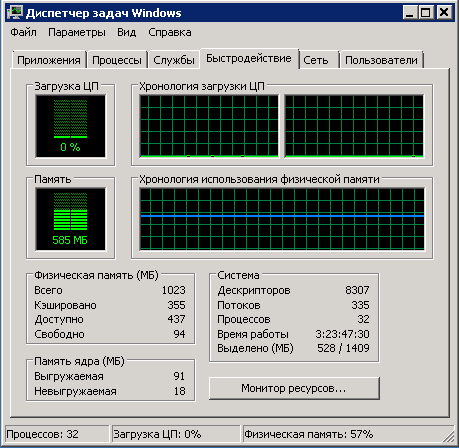


![How to Set Up Automated VDS Backups in [Platform/Location]](https://valebyte.com/blog/wp-content/uploads/2025/11/leonardo_3b4910a9-300x169.jpg)
