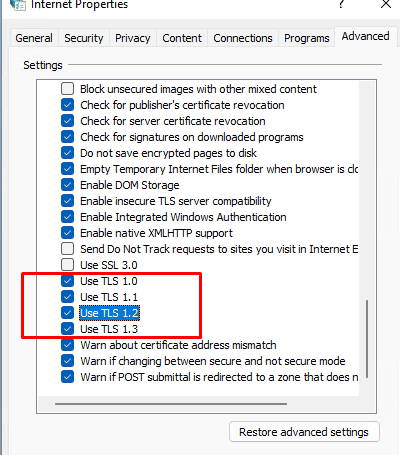How to Disable Old TLS Versions on a Server?
In our time, the security of networks and servers plays a key role. One of the important aspects is the use of secure data transmission protocols, such as TLS (Transport Layer Security).
The issue of disabling old versions of the TLS protocol on a server is not only about complying with modern security standards, but also about ensuring the protection of user data.
Let’s figure out how to disable outdated TLS versions on the server to improve security.
1. Checking the Current Configuration
Before proceeding to disable outdated TLS versions, you need to make sure that your server is using the latest versions of the protocols.
To do this, you need to execute the following command in the terminal:
openssl s_client -connect example.com:443 -tls1_2
Where «example.com» is the address of your server. If an error is returned, it may mean that TLS 1.2 or higher is not supported on the server.
2. Disabling Old TLS Versions
To disable old TLS versions, you need to make changes to the server configuration files. Depending on the web server used (Apache, Nginx), the procedure may differ.
For example, for Apache, you need to edit the ssl.conf or httpd.conf file and add the following line:
SSLProtocol All -SSLv3 -TLSv1 -TLSv1.1
For Nginx, you need to edit the nginx.conf configuration file and add the following line to the server section:
ssl_protocols TLSv1.2 TLSv1.3;
3. Restarting the Server
After making changes to the configuration files, you need to restart the server for the changes to take effect.
For Apache, execute the command:
sudo service apache2 restart
For Nginx, execute the command:
sudo service nginx restart
Conclusion
Disabling old versions of the TLS protocol on the server is an important step in ensuring the security of personal data and confidential information. By following the steps above, you can increase the level of protection of the server and user data. Do not forget to regularly update configurations and monitor security updates!