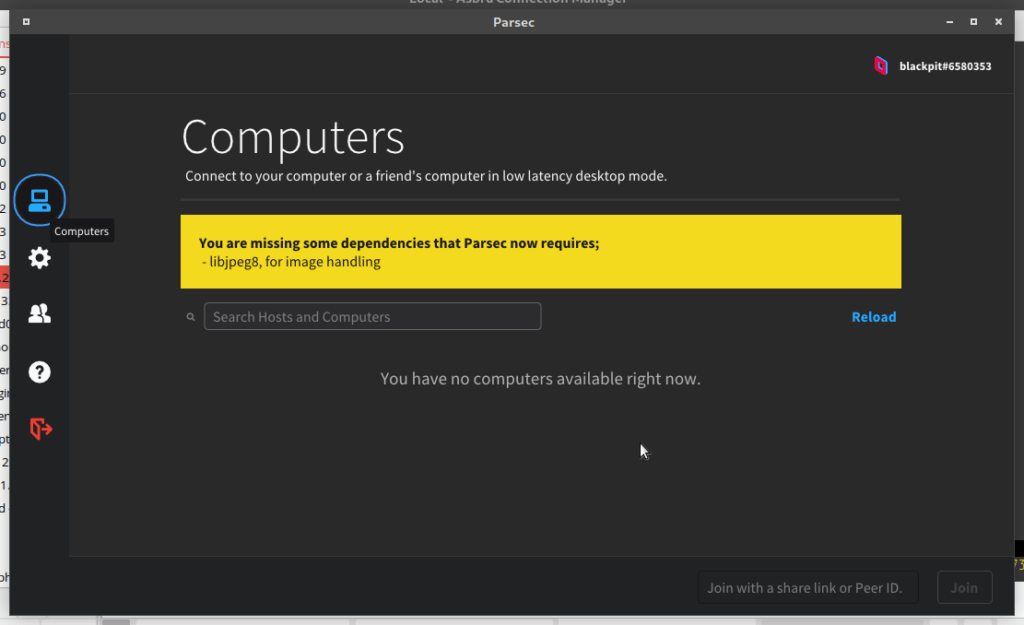«`html
Error E: dependency problems prevent configuration in Debian 12
If you encounter the error «E: dependency problems prevent configuration» in Debian 12, don’t panic. This error can occur due to various problems in package dependencies and their configuration. In this article, we will look at how to solve this problem.
How to fix Error E: dependency problems prevent configuration
Before proceeding to fix the error, make sure your Debian 12 system is updated to the latest version. To do this, run the following command in the terminal:
sudo apt-get update
Once your system is updated, try installing the package that is causing the error. If you get an «E: dependency problems prevent configuration» error message, follow these steps:
- Check package dependencies. Sometimes problems arise due to incorrectly installed dependencies. Run the command:
- Try installing the missing dependencies using the command:
- If the problem persists, try removing the package and then reinstalling it:
- If all of the above doesn’t help, try using the dpkg utility to configure dependencies:
sudo apt-cache show package_name | grep Depends
sudo apt-get install -f
sudo apt-get remove package_name
sudo apt-get install package_name
sudo dpkg --configure -a
After performing these steps, try installing the package again. In most cases, this helps to eliminate the error «E: dependency problems prevent configuration» in Debian 12.
Conclusion
The error «E: dependency problems prevent configuration» can be quite annoying, but with the right instructions and tools, you can fix it. Don’t panic, but rather act step-by-step and carefully monitor the execution of commands. We hope this article helps you solve this problem.
«`