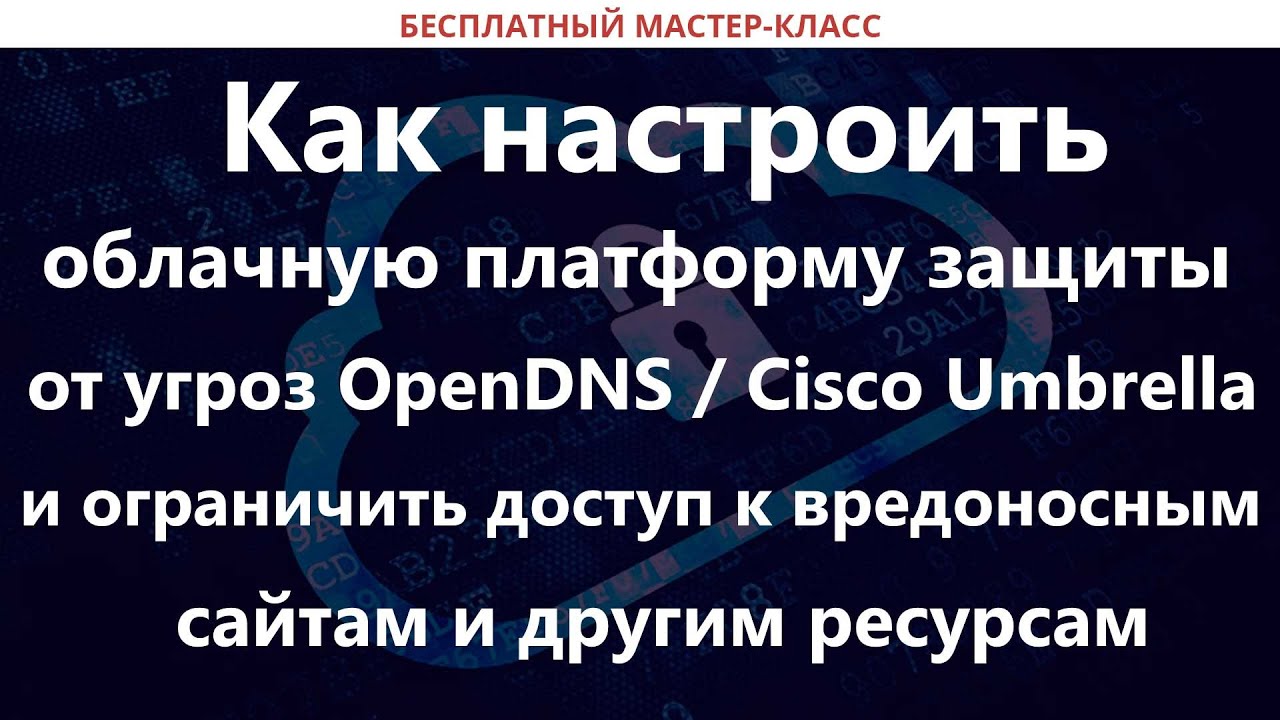How to Configure OpenDNS for Internet Protection?
OpenDNS is a convenient and effective way to protect your internet connection from malicious websites, phishing attacks, and other threats. In this article, we’ll show you how to configure OpenDNS to secure your devices and data.
The first step in configuring OpenDNS is to create an account on the provider’s official website. After registration, you will be provided with a unique identifier that you need to use to configure your router or computer.
To configure OpenDNS on your router, you need to log into your network settings, find the DNS section, and enter the following OpenDNS server addresses:
208.67.222.222208.67.220.220
After entering these addresses, save the changes and restart your router. Now all traffic through your network will pass through OpenDNS servers, which filter malicious websites and block potentially dangerous connections.
If you cannot configure OpenDNS on your router, you can use their DNS addresses on individual devices, such as a computer or smartphone. To do this, you need to go to the network settings and enter the OpenDNS server addresses in the DNS section.
Configuring OpenDNS will help you secure your internet connection and prevent access to malicious websites. Follow our tips and enjoy safe web surfing!