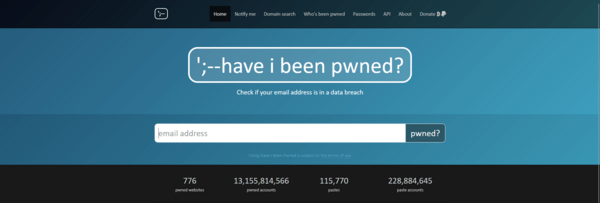How to Check Your Email for Data Breaches?
Email is our primary means of communication on the internet. We use it to send messages, documents, photos, and other information. But what if your email falls into the hands of malicious actors? How do you know if your email has been compromised? In this article, we’ll tell you how to check your email for data breaches.
The first step in protecting your email from data breaches is using a strong password. The password should be long, contain various symbols and numbers, and not be repeated on other sites. Never share your password with third parties and do not save it in plain text.
The second step is to regularly check your email for data breaches. There are special services that can help you with this. One such service is Have I Been Pwned, which allows you to find out if your email has been compromised in data leaks. Just enter your email on the site and the service will show you the results.
The third step is to monitor suspicious activity in your email. If you notice strange emails, password reset requests, or other activity that isn’t yours, it may be a sign that your email has been compromised. In this case, immediately change your password and notify your provider of the data breach.
The fourth step is to install security software on your device. Antivirus and anti-spyware programs will help you protect your email from malware and hackers. Constantly update the software on your device to avoid vulnerabilities.
Finally, don’t forget to conduct regular security audits of your email. Check it for vulnerabilities and keep an eye out for new attack methods. Be careful and protect your personal information. Email is your window to the internet, so protect it like the apple of your eye.
All these steps will help you protect your email from data breaches. Be vigilant and monitor your email to avoid unpleasant situations. Remember that internet security is the key to your peace of mind and confidentiality.