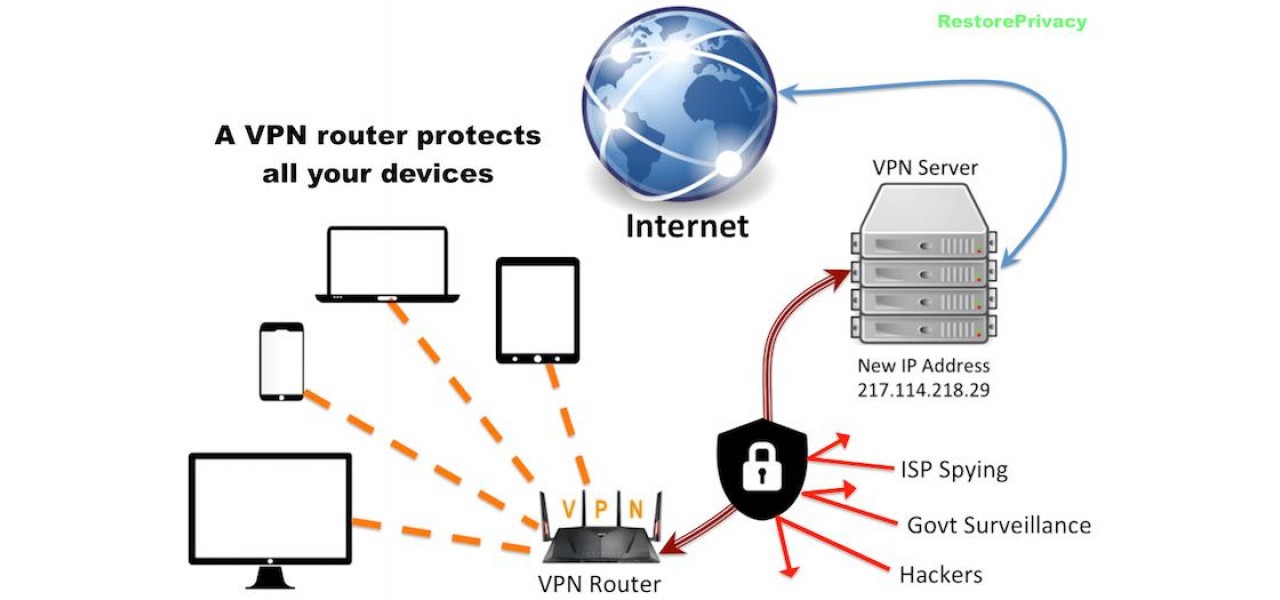How to Configure Server Access Only via VPN?
In our time, data protection and confidentiality are highly valued and necessary for working with a server. One way to ensure a secure connection is to use a VPN (Virtual Private Network).
A VPN allows you to establish an encrypted connection between your device and the server, allowing you to exclude access to the server from the outside without connecting to the VPN. In this article, we will talk about how to configure server access only via VPN.
The first step in setting up server access only via VPN is to install a VPN server on your server. There are many different solutions for creating a VPN server, but one of the most popular is OpenVPN.
To install OpenVPN, run the following commands in the terminal:
sudo apt update
sudo apt upgrade
sudo apt install openvpn
The next step is to create configuration files for OpenVPN. You can create configuration files yourself or use ready-made templates.
After creating the configuration files, you need to configure client devices to connect to the VPN server. This can be done by installing the OpenVPN client on user devices.
To ensure access to the server only via VPN, you need to configure firewall rules on the server. You can configure the firewall to block all incoming connections to the server, except those that go through the VPN.
Instructions for configuring firewall rules may vary depending on the hardware and operating system you are using. But in general, you need to create a rule that blocks all incoming connections on the necessary ports, except for the ports that are used for VPN.
After configuring firewall rules and connecting to the VPN, your server will only be accessible to devices with an active VPN connection. This will provide an additional layer of security and protect your data from unauthorized access.
By using a VPN, you can be confident in the security of the connection to your server and the protection of your data. Setting up server access only via VPN is a simple and effective way to improve the security of working with the server.