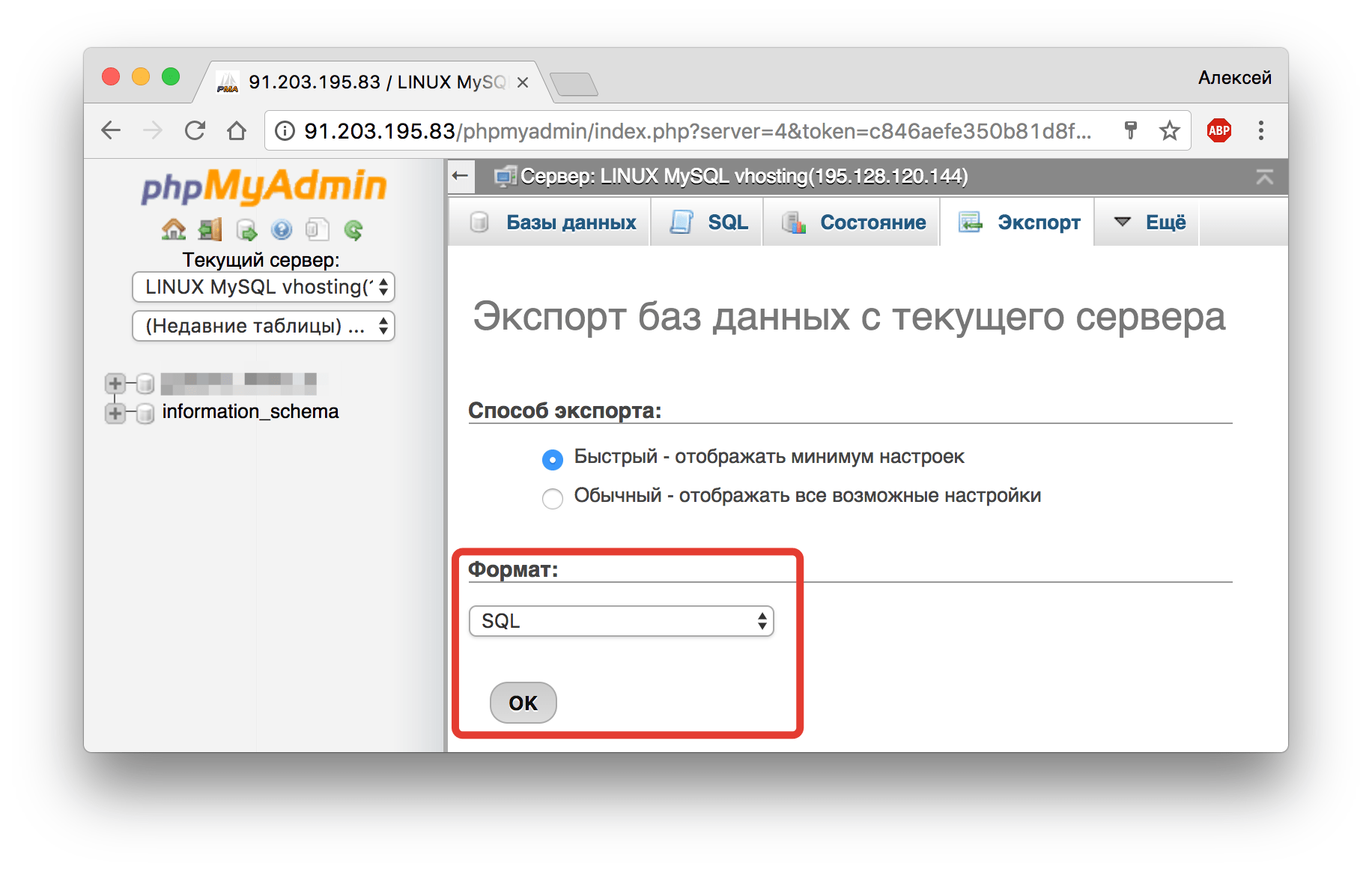How to Backup a MySQL Database?
Today we’ll talk about how to create a backup of a MySQL database. This is a very important procedure that will help you protect your data from loss. Follow our guide to learn how to do it.
Step 1: Determining How to Create a Backup
The first step is to determine how you want to create a database backup. There are several ways to do this, including using the command line or specialized software.
If you prefer to use the command line, here’s how to do it:
mysqldump -u USERNAME -p DATABASE_NAME > backup.sql
This command will create a backup of the database named «backup.sql». You can change the filename as you wish.
Step 2: Saving the Backup in a Safe Place
After you’ve created a database backup, be sure to save it in a safe place. It is recommended to use an external drive or cloud service to store the backup.
Step 3: Regular Backups
To ensure the security of your data, it is recommended to make regular backups of the database. Set a reminder for yourself to do this, for example, weekly or monthly.
By following these simple steps, you can create and save a backup of your MySQL database. Remember that the security of your data is important, so don’t neglect this process.