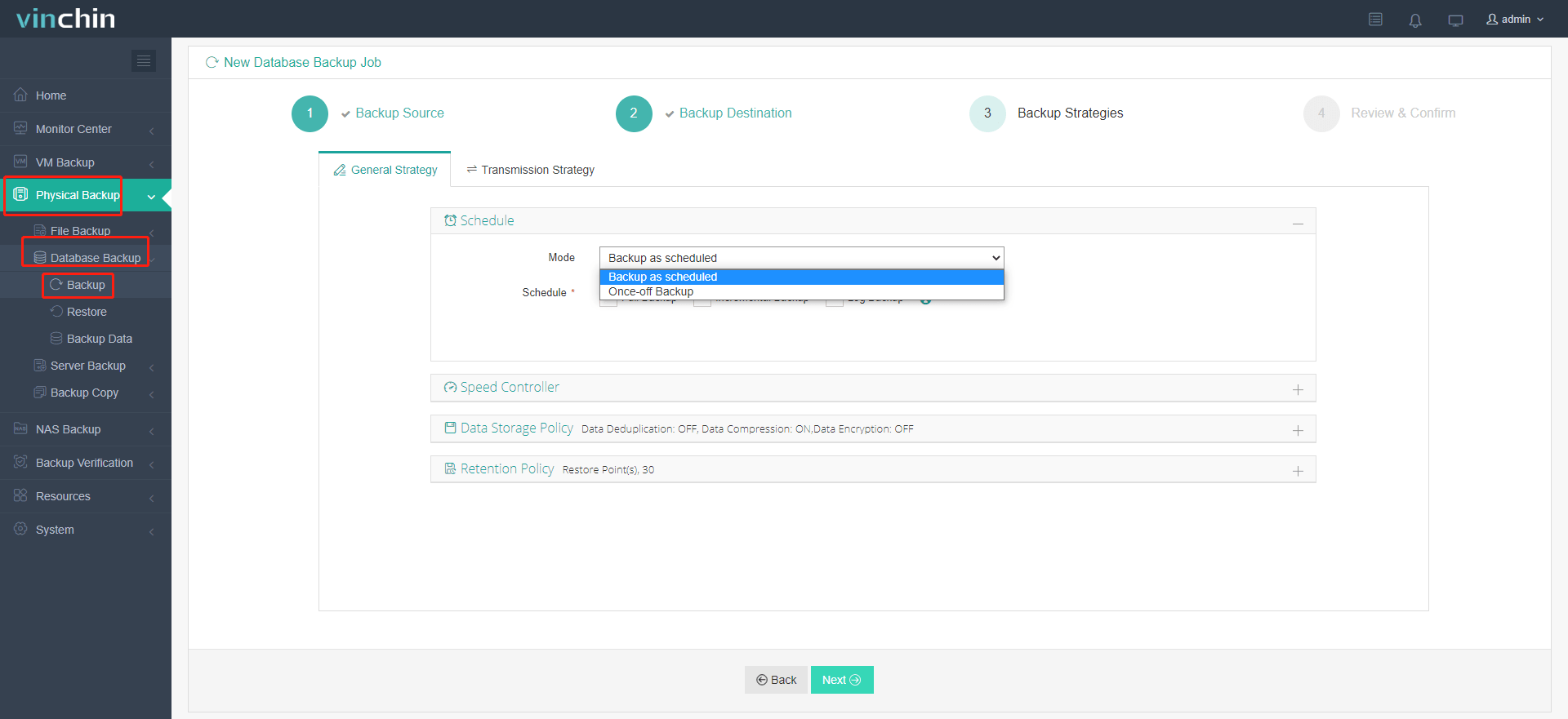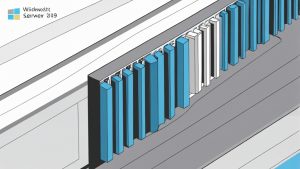How to Back Up Your MariaDB Database
If you’re working with a MariaDB database, it’s crucial to back up your data regularly to avoid information loss in case of failures or errors. In this article, we’ll show you how to properly back up your MariaDB database.
There are several ways to back up a MariaDB database. Let’s look at the most popular ones:
- Using the mysqldump utility
- Using the MariaDB Backup program
- Setting up regular automatic backups
The first and most common way is to use the mysqldump utility. This utility is a standard tool for creating backups of MariaDB databases.
To create a backup using mysqldump, you need to use the following command:
mysqldump -u user -p password database_name > backup.sql
Where:
user— the database usernamepassword— the database user’s passworddatabase_name— the name of the database to be copied
Thus, this method allows you to create a backup of the MariaDB database in the backup.sql file.
The second way is to use the MariaDB Backup program. This program provides more advanced features for creating and restoring database backups.
Finally, the third way is to set up regular automatic backups. For this, you can use various tools and scripts that will back up the MariaDB database at a certain frequency.
In conclusion, you need to back up your MariaDB database regularly to protect yourself from data loss. Choose the most convenient method for you and follow the instructions to create an effective backup.