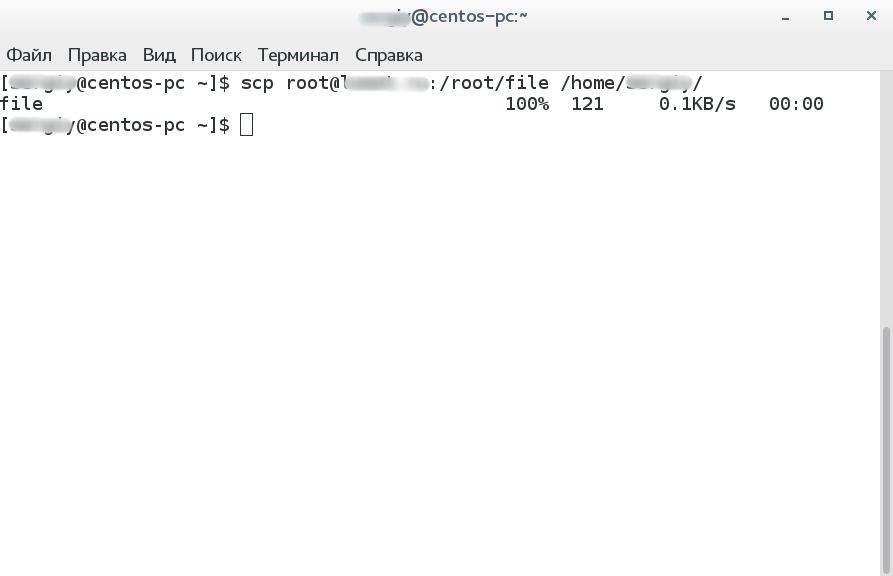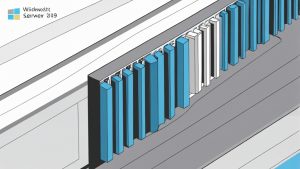How to back up files via scp? If you need to back up important data to a remote server, scp is an excellent tool for this purpose. It allows you to transfer files between computers over a secure channel.
To back up files via scp, you will need access to the remote server, as well as knowledge of its IP address and credentials. Let’s start with the simplest command:
scp /path/to/file.txt user@ip-address:/remote/directory
Replace /path/to/file.txt with the path to the file you want to copy, user with the username on the remote server, ip-address with the IP address of the server, and /remote/directory with the path to the directory where you want to copy the file.
If your remote server uses a non-standard SSH port, add it to the command:
scp -P port /path/to/file.txt user@ip-address:/remote/directory
Here, port is the port number used for SSH on the remote server.
Thus, you can back up files via scp. This method is convenient and secure, as all data is transmitted over an encrypted SSH channel. Don’t forget to check the correctness of the copy after executing the command.