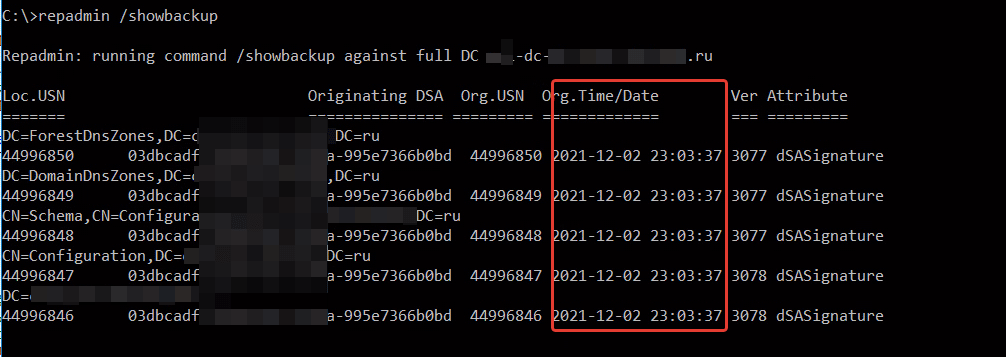How to Check the Date of the Last Backup?
Data backups are crucial for ensuring the security and integrity of information. To ensure that your data is backed up regularly, you need to know the date of the last backup. In this article, we will look at several ways to check the date of the last backup.
1. View Backup Logs
You can check the date of the last backup through the logs of the program that creates the backups. The logs usually contain information about the date and time of the last completed backup. This method is suitable for those who prefer working with the command line.
2. Check Through Physical Storage
If you use physical media to store backups, simply view the creation date of the last backup file. In most operating systems, this information is available through the file properties.
3. Using Specialized Software
There are many programs that specialize in creating and managing backups. Most of them have a function to view the date of the last completed backup. Programs of this kind usually have a user-friendly graphical interface, which makes the verification process easier for users.
4. Contact the System Administrator
Finally, if you are unsure how to check the date of the last backup or simply want to be sure of the accuracy of the information, contact your system administrator. A specialist will be able to quickly provide you with the necessary data and advise you on security and data backup issues.
«`