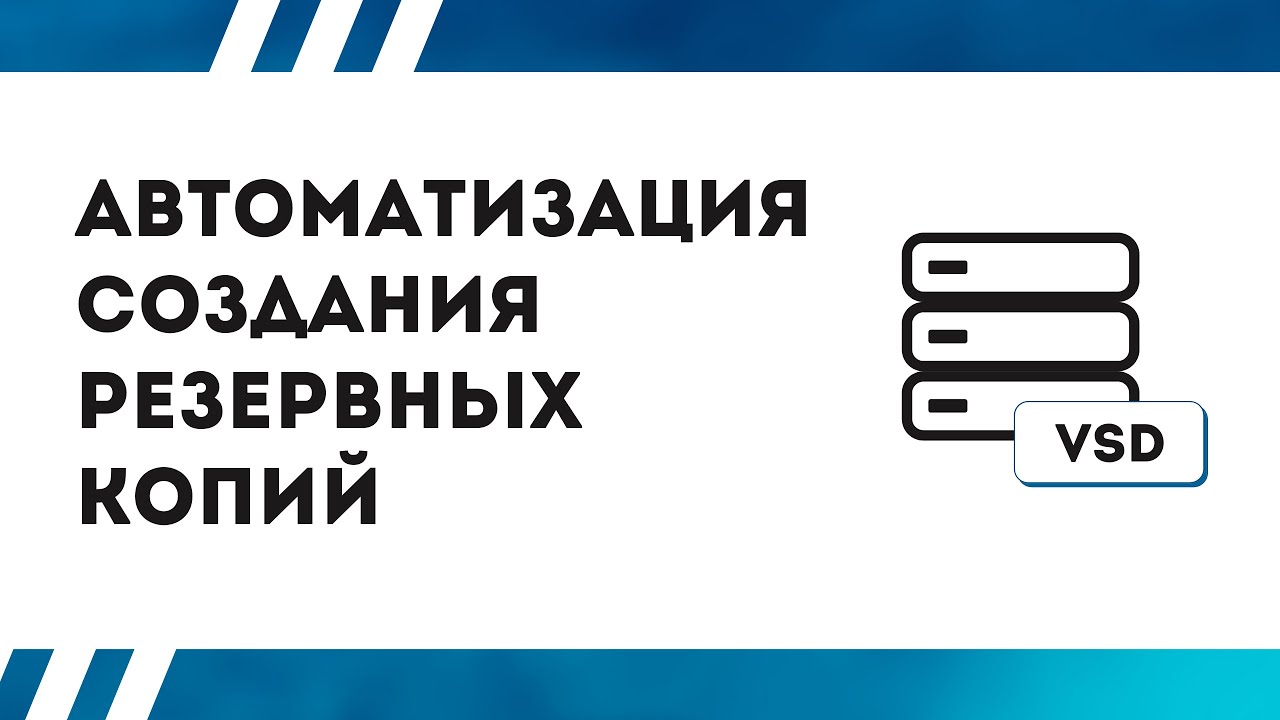How to Automate the Backup Process?
Creating data backups is one of the most important processes for any computer user. After all, no one is immune to losing important information due to a hard drive failure or a virus attack. To protect yourself from such troubles, you need to regularly create data backups.
However, the backup process itself can be quite tedious and time-consuming. To simplify this task, you can use automation. In this article, we will look at several ways to automate the backup process.
1. Using Specialized Software
One of the most effective ways to automate backups is to use specialized software. There are many programs that provide the ability to create backups on a schedule, without user intervention. These programs can perform backups both locally and to the cloud, providing reliable data storage.
2. Using Operating System Built-in Tools
If you do not want to install additional software, you can use the operating system’s built-in tools to create backups. For example, Windows provides the ability to configure automatic backups through the Security Center.
3. Using Network Attached Storage (NAS)
Another way to automate the backup process is to use network attached storage. There are many network devices that provide automatic data backup capabilities. By connecting such a device to your home network, you can configure regular backups without user intervention.
Conclusion
Automating the backup process can greatly simplify a user’s life, protecting their data from loss. Regardless of the chosen method of automation, it is important to regularly check the operability of the backup and store backup copies of data in a safe place. Take care of your information!