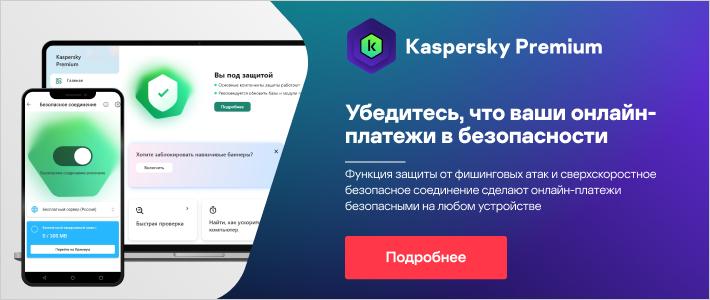How to Avoid Phishing Attacks in Gmail?
Phishing attacks are becoming increasingly common online. Unfortunately, Gmail isn’t 100% protected from them, but there are several steps you can take to reduce your risk of falling victim to a phishing attack. Let’s figure out how to protect your account from scammers.
1. Read Emails Carefully
The first step in protecting your Gmail account from phishing attacks is to read all incoming emails carefully. Be wary of emails that ask you to provide personal information or click on suspicious links. It’s best to check the sender’s address and the content of the email for signs of fraud.
2. Use Two-Factor Authentication
Two-factor authentication is a great way to protect your account from unauthorized access. Enable this feature in your Gmail account’s security settings to further protect your email.
3. Update Passwords Regularly
Changing passwords frequently is critical to the security of your Gmail account. Use strong passwords consisting of letters, numbers, and special characters so that scammers cannot easily guess access to your account.
4. Don’t Respond to Suspicious Emails
If you receive a suspicious email, it’s best not to reply to it or open any attachments. Report it to Gmail support so they can take action to block the sender and prevent similar attacks in the future.
5. Update Antivirus Software
Don’t forget to regularly update your antivirus software to protect your computer and mailbox from malware. This will help prevent personal information leakage and protect your Gmail account.
Conclusion
By following these simple guidelines, you can significantly reduce your risk of falling victim to a phishing attack in Gmail. Be vigilant and protect your account from scammers!