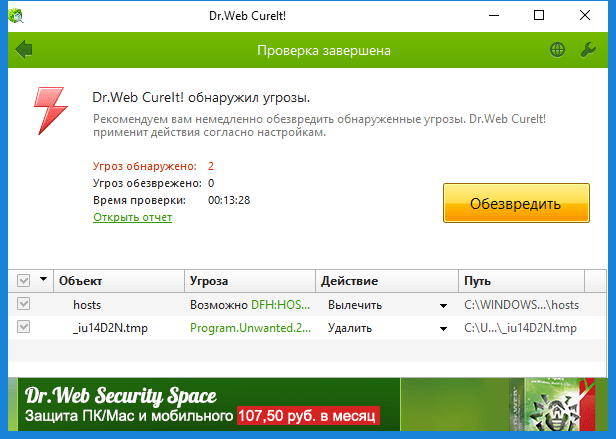How to Remove Viruses from a USB Drive Using Dr.Web CureIt?
Viruses on a USB drive are a problem faced by many users. They can be not only unpleasant but also dangerous for your computer. However, don’t despair! There’s a simple way to get rid of malicious programs on your USB drive using the free Dr.Web CureIt utility.
Dr.Web CureIt is an antivirus program that allows you to scan and treat your computer from various threats. However, few people know that it can also be used to check and clean a USB drive from malicious programs.
To remove viruses from a USB drive using Dr.Web CureIt, follow these simple instructions:
Step 1:Connect the USB drive to your computer and wait for the operating system to detect it.Step 2:Download and install Dr.Web CureIt from the official developer’s website.Step 3:Run the utility and select the «Full Scan» option.Step 4:Select the drive corresponding to your USB drive and click «Start».Step 5:Wait for the scan to complete and take action to remove any detected threats.
After the scan is complete, your USB drive will be cleared of viruses and other malicious programs. Don’t forget to also periodically check your USB drive for threats to avoid potential problems in the future.
So, now you know how to remove viruses from a USB drive using Dr.Web CureIt. Be mindful of the security of your data and computer, and don’t let malicious programs ruin your device.