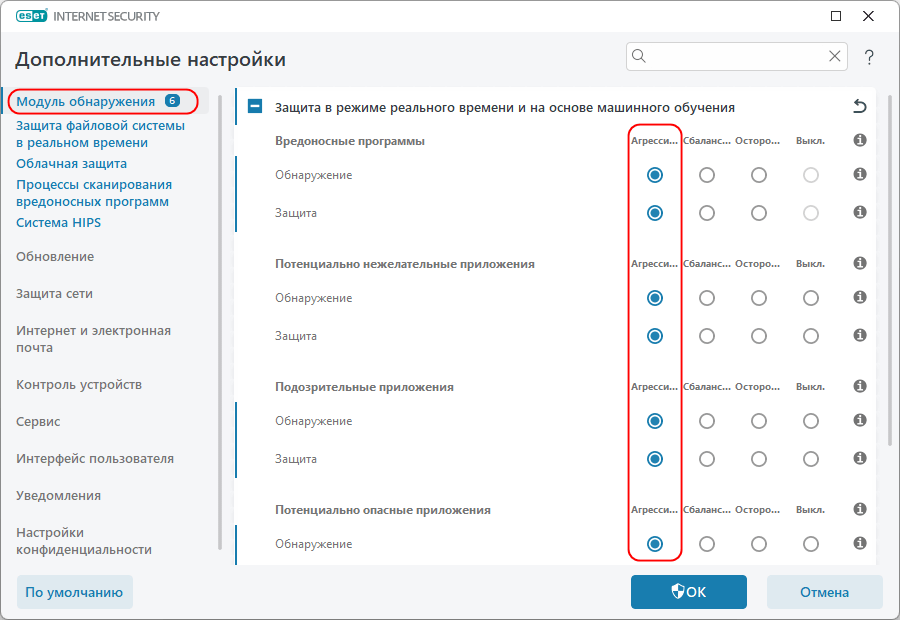How to Configure ESET NOD32 for Maximum Protection?
Purchasing antivirus software is only the first step towards protecting your computer. To ensure maximum security, you need to properly configure the installed software, particularly ESET NOD32. In this article, we will take a detailed look at how to configure ESET NOD32 to achieve maximum protection.
1. Updating Virus Databases
The first and most important step is to regularly update the virus databases. Updating will ensure that your antivirus has access to the most up-to-date information about viruses and threats, allowing it to detect and block them effectively.
2. Configuring Scanning
Configuring scan settings also plays an important role in ensuring the security of your computer. You can set scan schedules, select the types of files to scan, and configure actions to be taken when threats are detected.
3. Installing Additional Modules
ESET NOD32 offers various additional modules, such as anti-phishing, parental control, and more. Installing and configuring these modules will help improve the level of protection for your computer.
4. Monitoring Antivirus Activity
Finally, don’t forget to monitor antivirus activity, check reports of detected threats, and respond to them promptly. Remember, forewarned is forearmed!
Conclusion
Configuring ESET NOD32 for maximum protection is an important step in ensuring the security of your computer. Follow the recommendations above, and your antivirus will work effectively and reliably.
«`