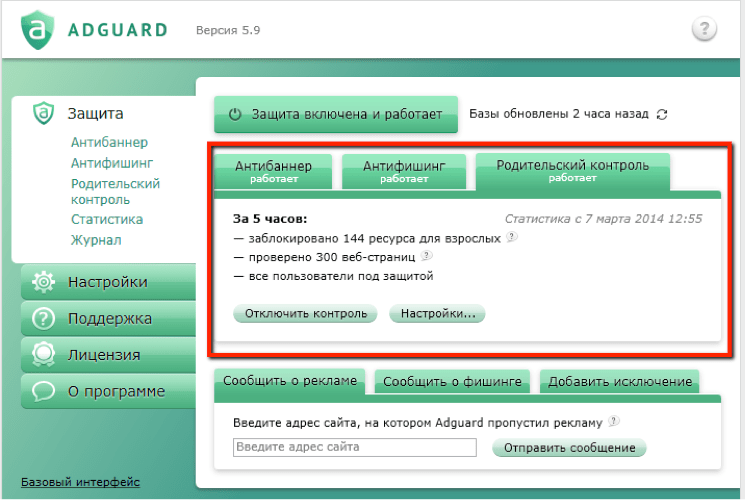How to Block Ads and Trackers with AdGuard?
If you’re bothered by constant intrusive ads and tracking of your online activity, AdGuard offers a simple and effective solution. This popular ad blocker and anti-tracker blocks many annoying elements on websites, protecting you from intrusive ads and trackers. How do you use AdGuard to block all this pesky advertising?
Step 1: Download and Install AdGuard
The first step is to download and install the AdGuard program. To do this, go to the official AdGuard website and download the installation file. Once the download is complete, run the installer and follow the on-screen instructions.
Step 2: Configure AdGuard
After successful installation, open AdGuard and go to the settings. Here you can select the filters that should be activated to block ads and trackers. It is recommended to activate the basic filters first to ensure basic protection.
Step 3: Configure Your Browser
For AdGuard to work properly, you need to configure your browser. To do this, you need to go to your browser settings and specify the AdGuard proxy server. This will allow the program to effectively block ads and trackers on all the sites you visit.
Step 4: Enjoy an Ad-Free Internet
After all the settings and filter activation in AdGuard, you can enjoy a clean and ad-free Internet. No more annoying banners and trackers will interfere with your online experience, which will significantly increase the convenience and security of your Internet browsing.
In Summary
AdGuard is an excellent solution for blocking ads and trackers on the Internet. With it, you can not only get rid of annoying advertising, but also provide yourself with an additional level of protection in the online space. By following the simple installation and configuration steps, you can use the Internet without annoying ads and trackers.