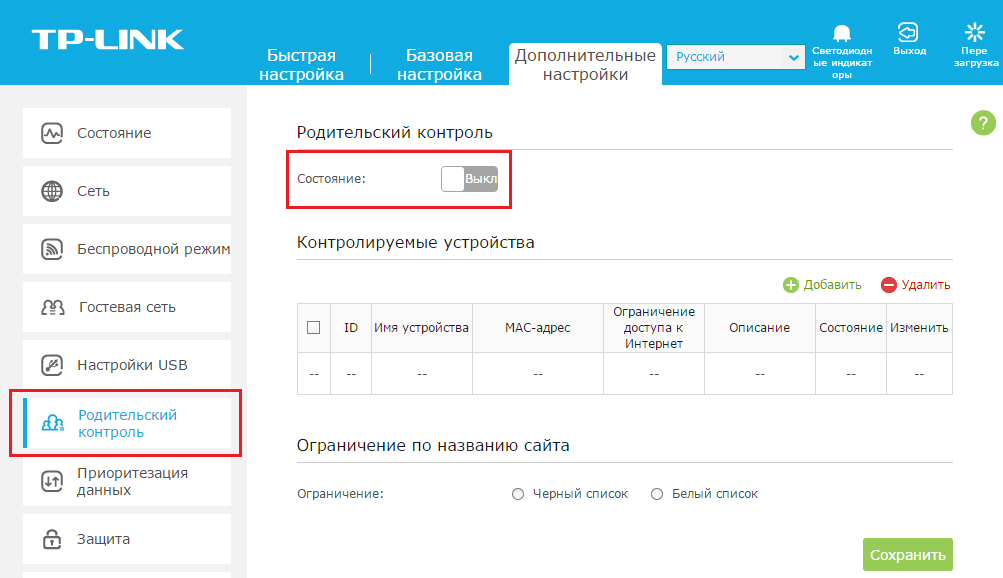How to Set Up Parental Controls on Your Router
Parental control on your router is an important feature that helps parents control their children’s access to certain websites and services on the Internet. In this article, we’ll show you how to set up parental controls on your router.
First of all, you need to access your router’s settings. To do this, enter your device’s IP address in the browser’s address bar. This is usually 192.168.1.1 or 192.168.0.1. Enter your username and password to log in to the router settings.
Once you have logged into the router settings, find the «Parental Control» section. It is usually located in the security or network settings menu.
Next, you need to select the device for which you want to set up parental controls. This could be a computer, smartphone, or tablet.
After selecting the device, you need to set restrictions. You can specify certain websites to be blocked or set Internet access time limits.
Don’t forget to save the changes after setting up parental controls on your router. Now you can control your children’s Internet access and ensure their safety online.
Remember that parental control is a tool that helps you control your children’s access to the Internet, but it does not replace careful attention and communication with them. Be attentive and worry about the safety of your children online.
We hope this article helps you set up parental controls on your router. Follow our recommendations and ensure the safety of your children online. Good luck!