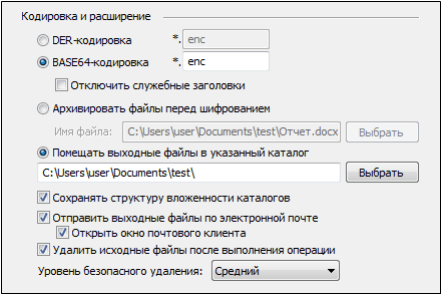How to Encrypt Files Before Sending by Email?
Sending files by email is a common task for many users. But what if your files contain confidential or sensitive information? Of course, it’s important to protect them from unauthorized access. In this article, we’ll tell you how to encrypt files before sending them by email to ensure their security.
Choosing an Encryption Method
Before sending files, you need to choose an encryption method. There are several ways to encrypt files, but we’ll tell you about the two most popular:
PGP (Pretty Good Privacy)– this is one of the most common encryption methods, which uses public and private keys to protect files.Password-Protected ZIP Archive– this simple and convenient option allows you to encrypt files with a password.
Encryption Using PGP
In order to encrypt files using PGP, you need to:
- Install a program for working with PGP;
- Generate public and private keys;
- Encrypt the files using the recipient’s public key;
- Send the encrypted files by email.
PGP provides a high level of security and is widely used to protect confidential data.
Encryption Using a ZIP Archive
If you prefer a simpler encryption method, then a password-protected ZIP archive is right for you. To do this, you need to:
- Create a ZIP archive with the files you want to encrypt;
- Set a password for the archive;
- Send the encrypted ZIP archive by email, informing the recipient of the password.
Although this is a less complex method, it also provides a good level of security.
Conclusion
Encrypting files before sending them by email is an important measure to ensure the security of your information. Regardless of the encryption method chosen, remember to keep the keys or passwords in a safe place so that only you and the recipient can decrypt the files. Be vigilant and protect your data!