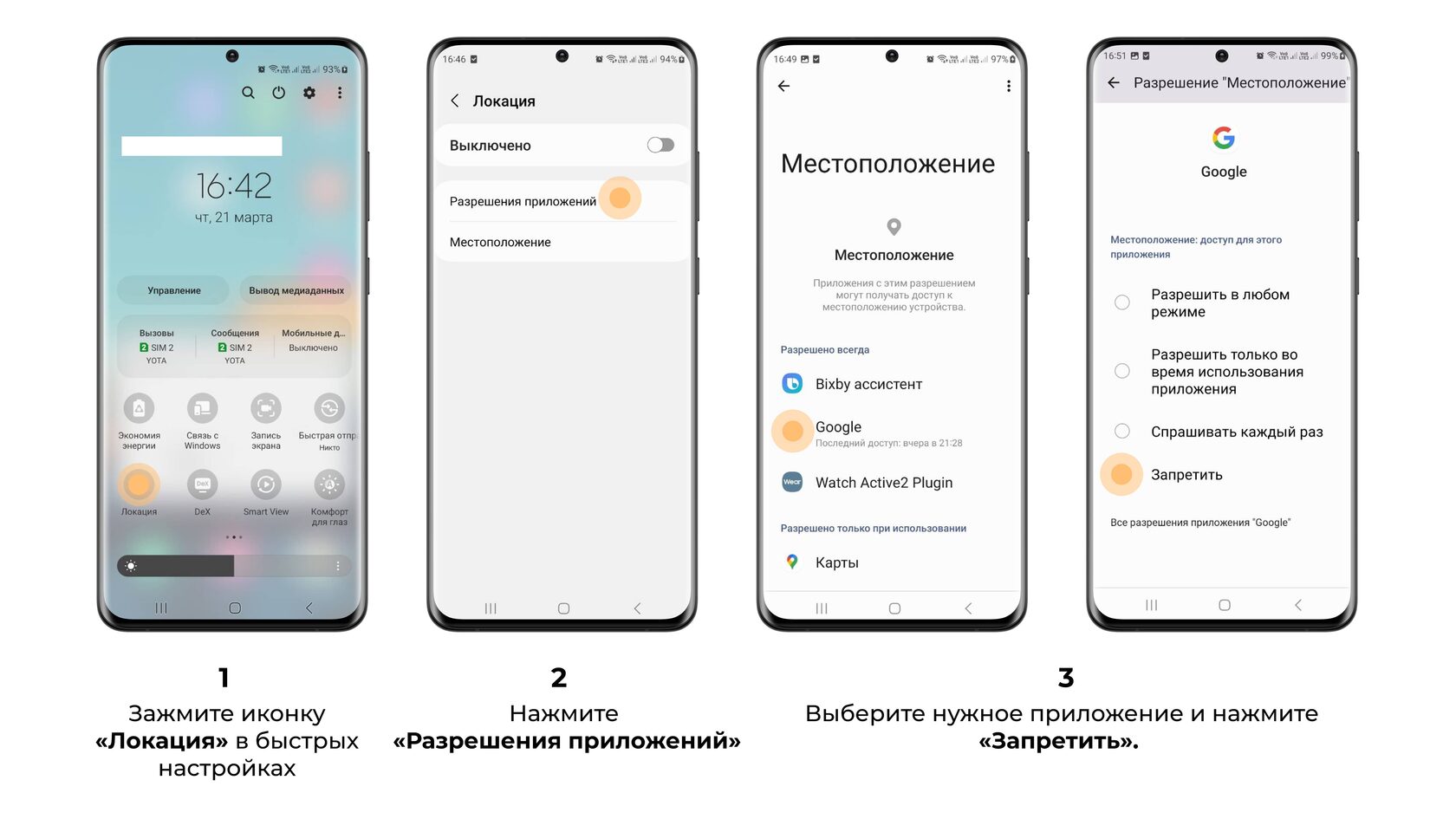How to Disable Tracking on Android?
There are many applications and services that track your location and online activity through your Android device. This type of tracking can be not only intrusive but also a violation of your privacy. In this article, we will look at several simple ways to disable tracking on Android devices and protect your privacy.
1. Disabling Location
The first step in protecting your privacy is to disable access to your location. To do this, go to your device settings, then to «Security & Privacy» and select «Location». Here you can manage permissions for applications that have access to your location.
2. Disabling Personalized Ads
To avoid personalized advertising that is based on your internet activity, open your Google settings on your device. Go to «Ads» and disable personalized ads. This will allow you to avoid intrusive advertising based on your interests and preferences.
3. Using a VPN
A VPN (virtual private network) is a great way to protect your privacy on the internet. Install a VPN on your device and use the internet anonymously. A VPN will help hide your location and encrypt your internet traffic, making it invisible to trackers and hackers.
4. Using Antivirus Software
Install antivirus software on your device to help protect you from malicious applications and trackers. Antivirus software will monitor your device for malware and help you avoid potential threats to your privacy.
5. Installing a Browser with Privacy Protection
Choose a browser with privacy protection features, such as DuckDuckGo or Brave Browser. These browsers offer tracking protection by blocking intrusive ad scripts and tracking cookies.
Conclusion
Disabling tracking on Android devices is an important step towards ensuring your privacy and security on the internet. Follow our tips and use the recommended tools to protect yourself from tracking and intrusive advertising. Remember your privacy and take steps to ensure it!