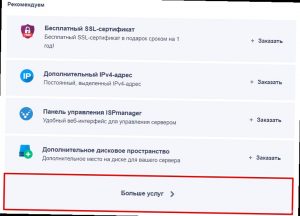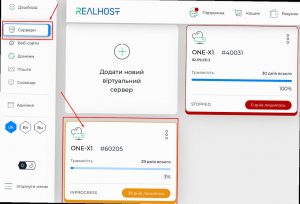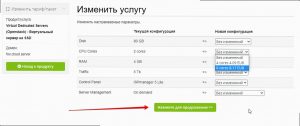How to Enable CPU Load Monitoring?
CPU load monitoring is an important tool for those who care about their computer’s performance. Tracking CPU usage can help identify performance issues, optimize system operation, and ultimately improve the user experience. In this article, we’ll show you how to enable CPU load monitoring and why it’s so important.
To enable CPU load monitoring, you’ll need to use specialized software. The most popular and convenient are CPU-Z, HWMonitor, and Core Temp. Install one of these programs on your computer to start tracking CPU load.
After installing the program, open it and go to the «Monitoring» or «Sensors» tab. Here you will find information about the current CPU load, core temperature, CPU frequency, and other important parameters. You can customize the data display to suit your needs, for example, by adding additional graphs or notifications.
To enable notifications about exceeding a certain CPU load level, configure the appropriate options in the monitoring program. This will help you respond quickly to potential performance problems and prevent component overheating.
Don’t forget that CPU load monitoring should be a regular process, especially if you’re gaming, video editing, or performing other resource-intensive tasks on your computer. Monitor the CPU’s metrics, and if necessary, perform additional cooling or system optimization to improve your device’s performance.
Now you have all the necessary knowledge to enable CPU load monitoring and keep track of its operation. Remember that taking care of your computer’s performance is the key to long-lasting and high-quality device operation. Monitor the CPU load and enjoy excellent performance!