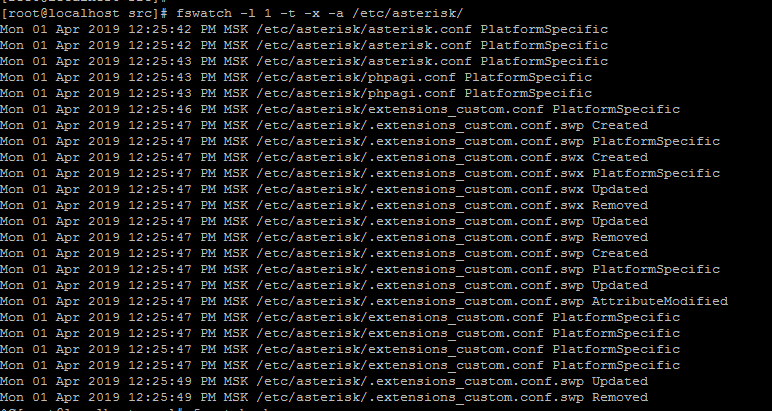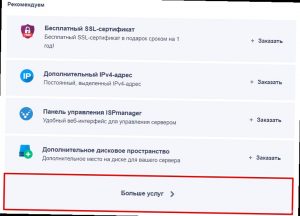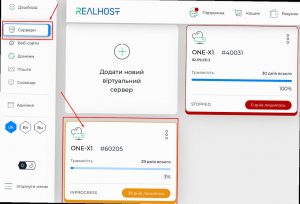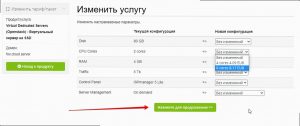How to Track Configuration File Changes?
Configuration files play a key role in software operation. They contain important settings and parameters that define how the application works. Therefore, it is important not only to be able to configure them but also to track changes that may occur during operation. In this article, we will look at several ways to effectively track changes in configuration files.
1. Internal Tracking Mechanisms
Many applications provide built-in means to track changes in configuration files. For example, using a version control system like Git, you can track the history of changes and add comments to each commit. This will help you easily revert to previous versions of the file.
Similarly, many integrated development environments provide the ability to connect to a remote repository, simplifying the process of tracking changes and collaborating on configuration files.
2. Using Specialized Tools
There are many tools on the market for tracking changes in configuration files. For example, the inotifywait utility allows you to monitor files for changes and trigger specified actions when they are detected. This is especially useful for automating the change tracking process.
3. Regular Backups
Regularly backing up configuration files is essential for tracking changes. By creating backups of files at certain intervals or before making any significant changes, you can ensure that you have a copy of the previous version in case of any issues.
4. Logging Changes
One way to track changes in configuration files is to keep a change log. Every time a file is modified, record the date, time, and nature of the changes made. This will help you easily track when and what changes were made, and revert to previous versions of the file if necessary.
5. Using Specialized Services
Some companies offer specialized services for tracking changes in configuration files. These may include functionality for monitoring changes, notifications about changes, and analytics for configuration file usage.
Choosing the right tool for tracking changes in configuration files depends on your needs and project specifics. However, it’s important to remember that proper change tracking will help you not only avoid problems when working with configuration files, but also ensure their security and integrity.