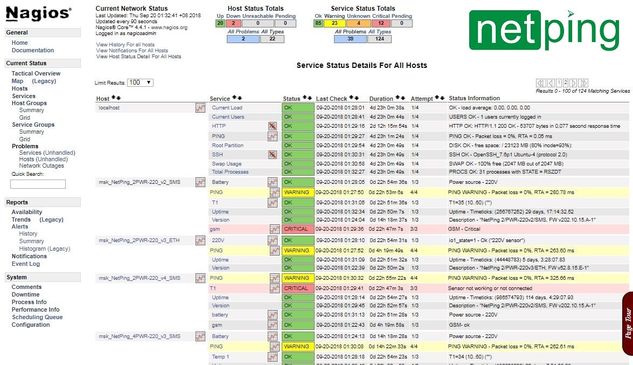Installing and Configuring Nagios for Server Monitoring
Welcome to our article on installing and configuring Nagios – one of the best tools for server monitoring. Nagios will help you track the health of your servers and notify you if any problems arise.
To begin installing Nagios, you need to perform the following steps:
sudo apt update— update the list of available packagessudo apt install nagios— install Nagiossudo systemctl enable nagios— enable Nagios autostartsudo systemctl start nagios— start the Nagios service
After installation, you’ll need to configure Nagios to monitor your server. Add configuration files to the /etc/nagios/ directory. Remember to configure contacts and notification groups as well.
After completing the installation and configuration, restart the Nagios service to apply all changes:
sudo systemctl restart nagios
Now you have a ready-to-use tool for server monitoring. Remember to monitor Nagios reports and notifications to respond promptly to potential problems.