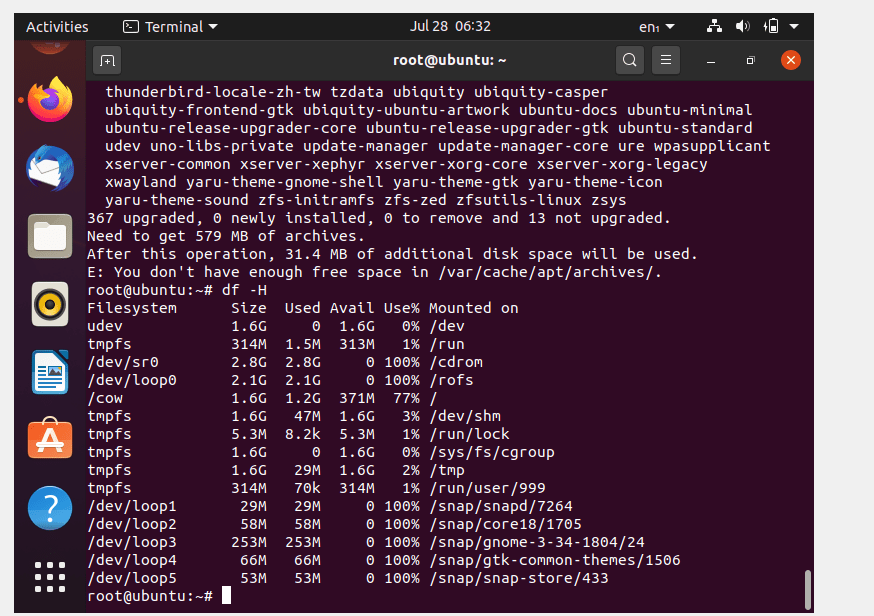“`html
DPKG Error: You don’t have enough free space in /var/cache/apt/archives/ in Ubuntu 18.04
If you’ve encountered a DPKG error in Ubuntu 18.04, telling you that you don’t have enough free space in /var/cache/apt/archives/, don’t panic. This problem is quite common and can be easily fixed with a few simple steps.
What is a DPKG Error?
DPKG is a package management system in Ubuntu, responsible for installing, removing, and updating software. A DPKG error occurs when the system cannot perform an operation due to insufficient disk space in the /var/cache/apt/archives/ directory.
How to Fix the DPKG Error in Ubuntu 18.04?
- Step 1: Free up disk space. Run the command
df -hto check available disk space and delete unnecessary files or programs. - Step 2: Clear the APT cache. Run the command
sudo apt-get cleanto remove all downloaded packages from /var/cache/apt/archives/. - Step 3: Update the package list. Use the command
sudo apt-get updateto update the list of packages and dependencies. - Step 4: Repeat the operation that caused the DPKG error. Now you should have enough disk space to successfully perform the operation.
Conclusion
Now that you know how to fix the DPKG error in Ubuntu 18.04, you can easily continue installing or updating software. Remember to regularly clear the APT cache and monitor available disk space to avoid similar problems in the future.
“`