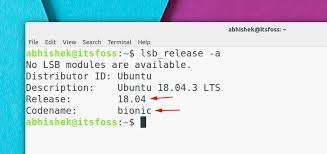“`html
RPM Error: unable to locate package in Debian 8
If you’re working with the Debian 8 distribution and encountering the “unable to locate package” error when trying to install a package using RPM, don’t panic. In this article, we’ll show you how to fix this problem and successfully install the required package.
1. Check the Package Name Correctness
The first step in solving the problem is to make sure you have correctly specified the package name when using the installation command. Often, the “unable to locate package” error occurs due to typos or incorrect spelling of the package name. Double-check it and try running the installation command again.
2. Update the Package List
If you encounter the “unable to locate package” error even with the correct package name, try updating the list of available packages on your system. To do this, run the following command:
sudo apt-get update
After the package list has been updated, try installing the desired package using RPM again.
3. Install Required Dependencies
Sometimes, the “unable to locate package” error can occur because the required dependencies for installing the package are missing on your system. Make sure all the necessary dependencies are installed before proceeding with the installation.
- Check the list of dependencies listed on the official package website.
- Install the missing dependencies using the command:
sudo apt-get install имя_зависимости
After installing all the necessary dependencies, try installing the package using RPM again.
4. Search for Alternative Sources
If all of the above steps have not been successful and the “unable to locate package” error persists, try finding alternative sources for the desired package. Sometimes packages may be available not only in the official Debian repositories, but also in other sources.
Use a web search or contact the Debian community to find a suitable source for installing the desired package.
We hope this article helps you solve the problem with the “unable to locate package” error when using RPM in Debian 8. Follow our recommendations and install the necessary packages without any problems!
“`