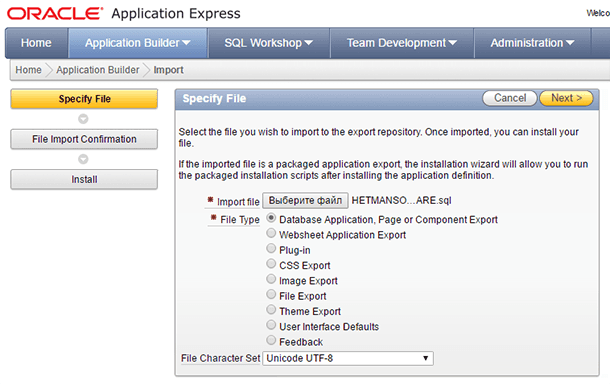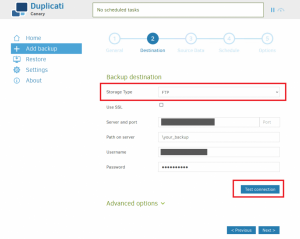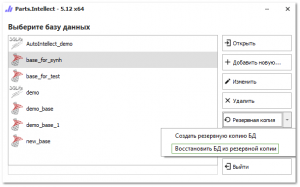How to Restore an Oracle Database on a Dedicated Linux Server?
If you need to restore your Oracle database on a Linux server, follow these simple steps.
1. ssh into your dedicated servers using your administrator credentials.2. Stop the Oracle database services using the command: sudo systemctl stop oracle.
3. Create a backup of your database to avoid data loss: cp -r /oracle/data /backup.
4. Roll back to the last database snapshot using the command: cp -r /backup/archive/snapshot.sql /oracle/data.
5. Start the Oracle database services using the command: sudo systemctl start oracle.
6. Verify database functionality by opening the SQL console and running a few queries to ensure a successful restoration.
By following these steps, you should be able to successfully restore your Oracle database on your dedicated Linux server. Remember to regularly back up your data to minimize potential information loss.