How to Enable Website Availability Monitoring?
Website availability monitoring is an essential tool for web project owners, allowing you to track the performance and accessibility of your resource on the Internet. Whether you use a website for personal or business purposes, monitoring its availability is always necessary. In this article, we will tell you how to enable website availability monitoring to ensure its stable operation.
There are many ways to monitor website availability, but one of the most popular and convenient is to use specialized monitoring services. One such service is UptimeRobot. Let’s look at a Ubuntu VPS: A Step-by-Step Guide" class="internal-post-link">step-by-step guide on how to use it.
Step 1. Registration on the UptimeRobot website
To begin, you need to register on the UptimeRobot website. Go to the official service website and click the “Sign Up” button. Fill in all the required fields and confirm the account creation via the link in the email.
Step 2. Adding a Website to Monitoring
After registration, open the UptimeRobot control panel and click on the “Add New Monitor” button. Enter your website address in the “URL” field and select the monitoring type, for example, HTTP or HTTPS. Configure the frequency of checks and set up notifications about website unavailability.
Step 3. Monitoring Website Availability
Now your website has been added to monitoring, and UptimeRobot will regularly check its availability. If the website is unavailable, you will receive a notification by email or via messengers. This way, you will always be aware of the current state of your website and can quickly respond to any problems.
Website availability monitoring is a necessary tool for any web project owner. Monitor the performance of your website and ensure smooth and reliable operation for your users. Use professional monitoring services and stay informed about everything happening on your website.
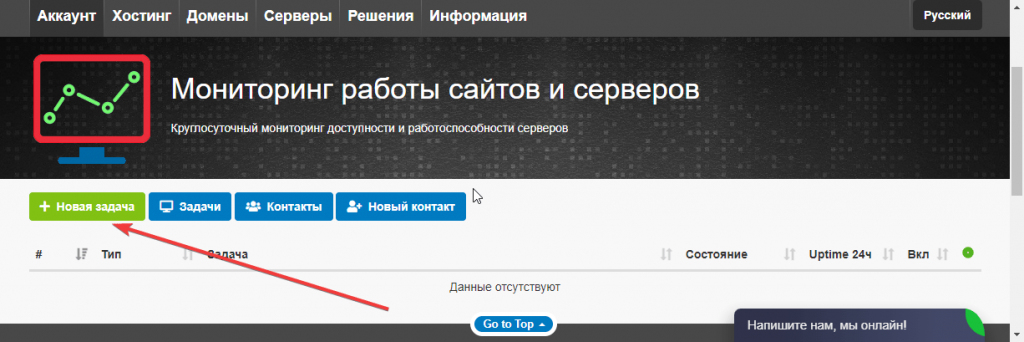


![How to Set Up Automated VDS Backups in [Platform/Location]](https://valebyte.com/blog/wp-content/uploads/2025/11/leonardo_3b4910a9-300x169.jpg)
