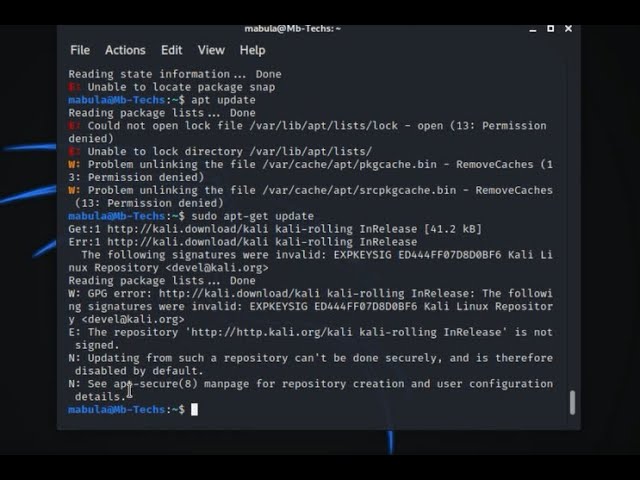“`html
Error WARNING: APT: The following signatures were invalid in Ubuntu 18.04
If you’re using Ubuntu 18.04 and you’ve encountered the error “WARNING: APT: The following signatures were invalid”, don’t panic. This error can be caused by incorrect package installation or problems with signature keys. In this article, we’ll explore how to fix this error and get your system back up and running.
Causes of the error
Signature errors can occur for various reasons, including:
- Incorrect package installation
- Problems with signature keys
- System or package updates
How to fix the error
If you encounter the error “WARNING: APT: The following signatures were invalid”, follow these steps to resolve it:
- Open a terminal and run the following commands:
- Try updating the system again and check if the error has disappeared.
- If the error persists, try updating the package signature keys:
- Repeat the system update and check if the error is resolved.
- If none of the above helps, try reinstalling the problematic packages again.
sudo apt-get clean
sudo apt-get update
sudo apt-get upgrade
sudo apt-key adv --keyserver keyserver.ubuntu.com --recv-keys КЛЮЧ
Conclusion
The error “WARNING: APT: The following signatures were invalid” can be annoying, but with the right steps, you can resolve it and return your system to normal operation.
“`