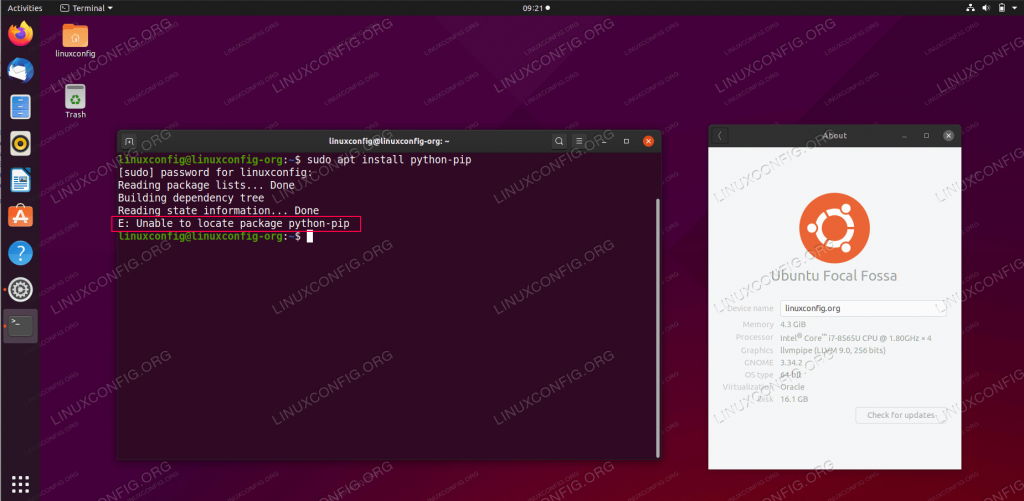RPM Error: unable to locate package in Ubuntu 20.04
If you’ve encountered the RPM error: unable to locate package while using Ubuntu 20.04, don’t worry! This article will explore how to fix this issue.
The RPM error: unable to locate package occurs when you try to install a package that is missing from your repository. To resolve this, you need to follow a few simple steps.
The first step is to update your system’s package lists. To do this, run the following command in the terminal:
sudo apt update
After the package lists have finished updating, try installing the desired package again using the command:
sudo apt install package_name
If you still see the RPM error: unable to locate package, it may be because you are using the wrong package name. Make sure you have correctly specified the package name during installation.
It’s also worth checking your package list source in the /etc/apt/sources.list file. Make sure that the correct repositories for your version of Ubuntu are specified there. If not, edit this file and add the necessary repositories.
After making changes to the source file, be sure to run the command:
sudo apt update
After that, try installing the required package again. In most cases, these steps will help fix the RPM error: unable to locate package in Ubuntu 20.04. We hope you found this article helpful!