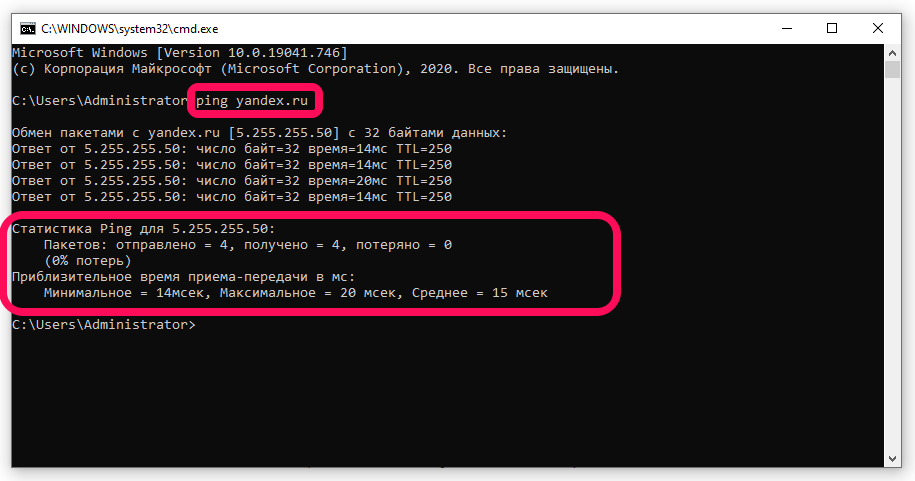How to Check Network Connection Activity?
To ensure uninterrupted network operation, it is necessary to regularly check the activity of network connections. This allows you to identify potential problems and address them in a timely manner. There are several ways to check network connection activity that can be used both on a home computer and in a corporate network.
The first and easiest way to check network connections is to use the ping command. This command sends data packets to the specified servers with IP addresses and waits for a response. If the connection is active, you will receive a response from the remote device. To check network connection activity, open the command prompt and enter the command pingIf you want to check the activity of network connections using the tracert utility, you should consider that it allows you to track the route to the specified host. You can find out through which nodes the connection to the target IP address passes. To do this, open the command prompt and enter tracert <IP-address>.
Another way to check network connection activity is to use the netstat utility. This utility is designed to display network statistics, including open ports and active connections. To check network connection activity, enter the command netstat -an in the command prompt.
Conclusion
Checking network connection activity is an important procedure to ensure stable network operation. Use the methods described above to check connections and respond to detected problems in a timely manner. The security and reliability of the network depend on your attention to connection activity.
“`