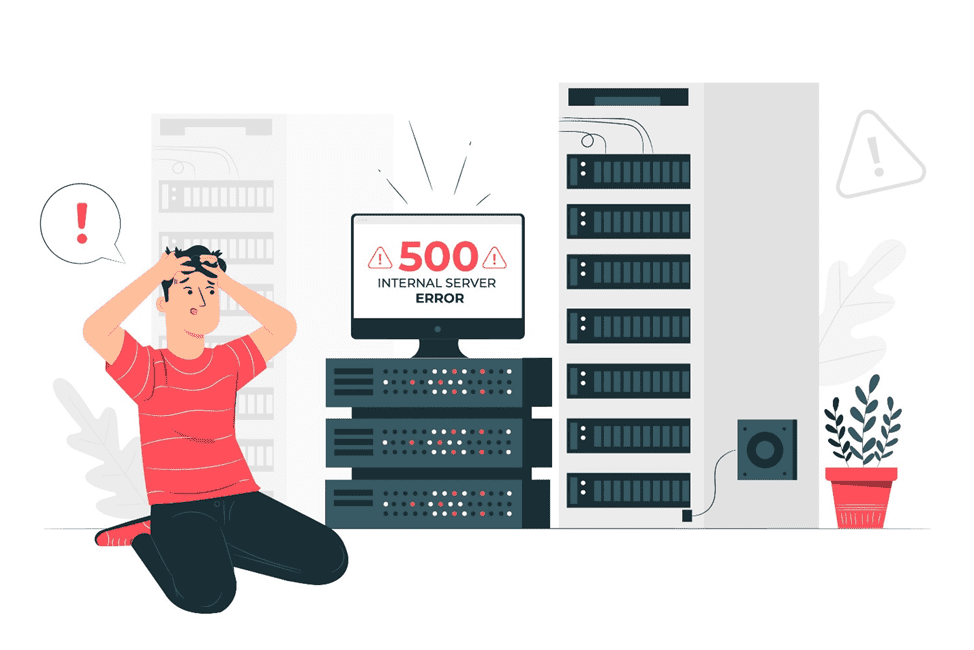How to Check the Average System Load?
The average system load is a key indicator that helps determine how efficiently your computer or server is working. System load refers to the overall load on the hardware, including the processor, memory, and disk. The higher the load, the slower the system runs, so it’s important to be able to monitor it.
There are several ways to check the average system load. One of the simplest and most convenient ways is to use the “top” utility in the command line. To do this, open a terminal and enter the command:
top
After pressing Enter, you will see a table with the current system load. It will display data about the processor, memory, and other resources. The average system load will be indicated at the top of the table.
If you need to analyze the system load in more detail, you can use the “htop” utility. It provides more detailed information about processes, memory consumption, and other parameters. To run it, execute the command:
htop
After launching the htop utility, you will see a dynamic table with data on the current system load. This will help you identify the processes that consume the most resources and optimize their operation.
For a more visual representation of system load statistics, you can use graphical utilities such as “System Monitor” or “GNOME System Monitor”. They allow you to track the load on the processor, memory, and disk in real-time, as well as analyze the load history.
Don’t forget to regularly monitor the average system load to identify problems in a timely manner and prevent overloads. Monitor the indicators and carry out the necessary optimization to ensure that your computer or server operates stably and efficiently.
We hope that these tips will help you check the average system load and keep it in optimal condition. Use the utilities and monitor the performance of your equipment!