How to Check CPU Temperature on a Server?
It’s important to monitor the CPU temperature on a server to avoid overheating and potential hardware failures. In this article, we’ll show you how to properly check the CPU temperature on a server.
Use the sensors Command
One way to check the CPU temperature on a server is to use the sensors command. This command allows you to get information about the CPU temperature and other system components.
- Open the terminal on the server.
- Enter the command
sensors. - Analyze the information about the CPU temperature.
Use the lm-sensors Utility
For a more detailed analysis of the CPU temperature on the server, you can use the lm-sensors utility. This utility allows you to get more accurate information about the temperature and other system parameters.
- Install the
lm-sensorsutility on the server. - Run the utility and perform a system scan.
- Analyze the information received about the CPU temperature.
Use Monitoring Software
For continuous monitoring of the CPU temperature on the server, you can use special temperature monitoring software. These programs allow you to receive notifications about temperature increases and take measures to prevent overheating.
- Choose suitable temperature monitoring software.
- Install the program on the server.
- Configure notifications about CPU temperature increases.
Monitor the CPU temperature on the server to ensure its stable and safe operation. Remember to regularly check the temperature and take necessary measures to prevent overheating.
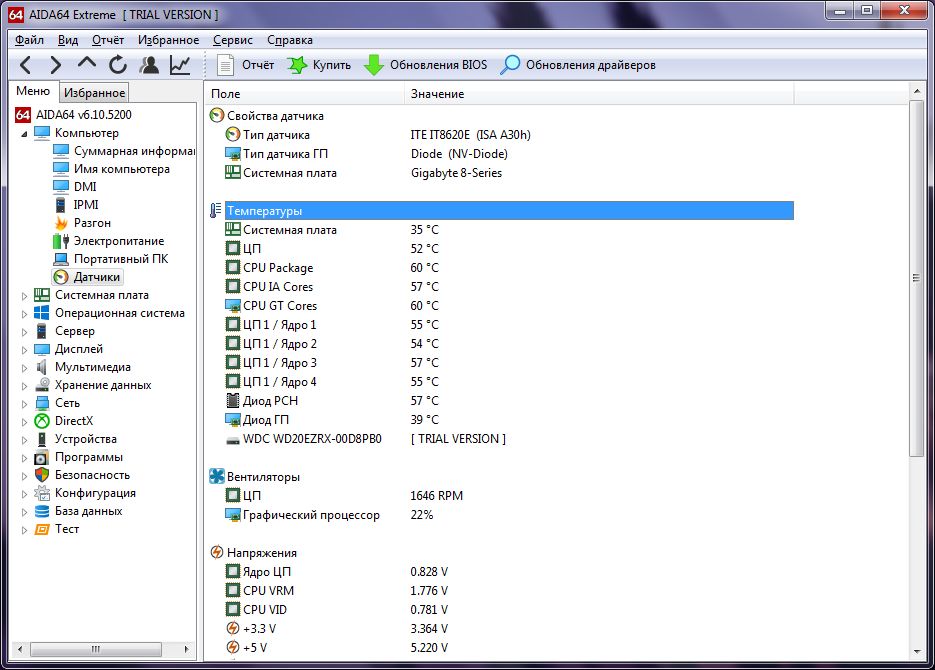


![How to Set Up Automated VDS Backups in [Platform/Location]](https://valebyte.com/blog/wp-content/uploads/2025/11/leonardo_3b4910a9-300x169.jpg)
