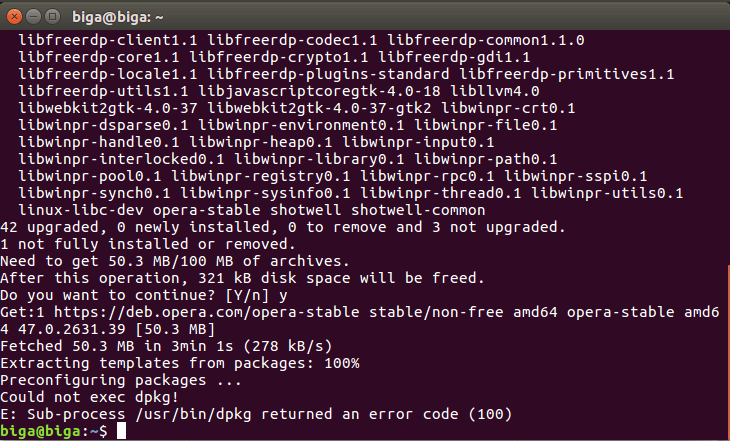“`html
APT Error: Sub-process /usr/bin/dpkg returned an error code (100) in Debian 12
If you’ve encountered an APT error message stating that Sub-process /usr/bin/dpkg returned an error code (100) while installing packages on Debian 12, don’t panic. This error can be caused by various reasons, and we’ll help you sort it out.
Causes of APT Error: Sub-process /usr/bin/dpkg returned an error code (100)
- Insufficient disk space for installing packages
- Incorrectly configured package repositories
- Package dependency issues
- Corrupted package files
How to Fix APT Error: Sub-process /usr/bin/dpkg returned an error code (100)
First, make sure you have enough free disk space. Execute the command:
df -h
Check the repository settings in the /etc/apt/sources.list file and make sure all addresses are correct. Update the package lists with the command:
sudo apt update
Additional Troubleshooting Steps
- Clear the package cache:
sudo apt clean - Try reinstalling the problematic package:
sudo apt install --reinstall package_name - Check and fix dependencies:
sudo apt install -f - Try updating the system:
sudo apt upgrade
If you continue to experience the problem, try searching for information on Debian support forums or contact a system administration specialist for additional assistance.
“`