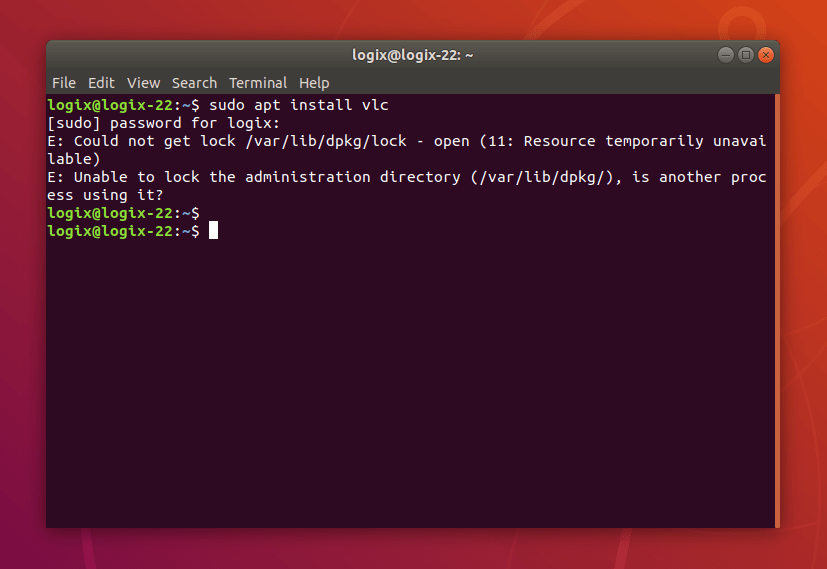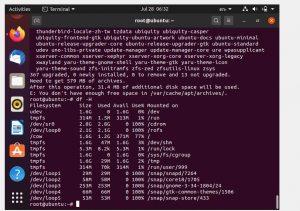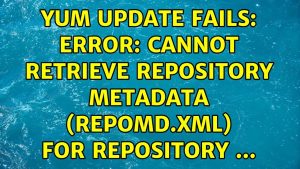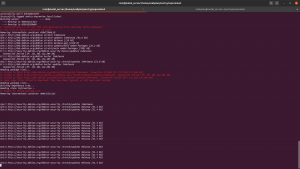RPM Error: Could not get lock /var/lib/dpkg/lock in Ubuntu 14.04
Ubuntu 14.04 is one of the most popular Linux distributions used by many users around the world. However, even on such a popular operating system, various problems can arise. One of the most common failures that Ubuntu 14.04 users may encounter is the RPM error: Could not get lock /var/lib/dpkg/lock.
This error can occur for various reasons, but it is usually related to the fact that another process is already using the dpkg files. This can be caused, for example, by another program installation or system update. In any case, if you encounter the RPM error: Could not get lock /var/lib/dpkg/lock, do not despair, there are several ways to fix it.
Ways to solve the RPM error: Could not get lock /var/lib/dpkg/lock
1. Reboot the system
Rebooting the computer can help get rid of the dpkg file lock. Try rebooting the system and running the program installation or update again.
2. Close other programs
Make sure that other programs that may be using dpkg files are closed. This can help avoid conflicts and errors when installing programs.
3. Check active processes
Use the command ps aux | grep apt to check if there are any active processes that may be using the dpkg file. If there are, terminate them and try installing the program again.
4. Remove the lock manually
If all of the above methods did not help, try removing the lock manually. To do this, run the following commands:
sudo rm /var/lib/dpkg/locksudo dpkg --configure -a
These commands will help remove the lock and restart the program installation or update process.
Conclusion
The RPM error: Could not get lock /var/lib/dpkg/lock can be annoying, but it can be dealt with. Try the above methods to fix this problem and continue working with Ubuntu 14.04 without any problems.