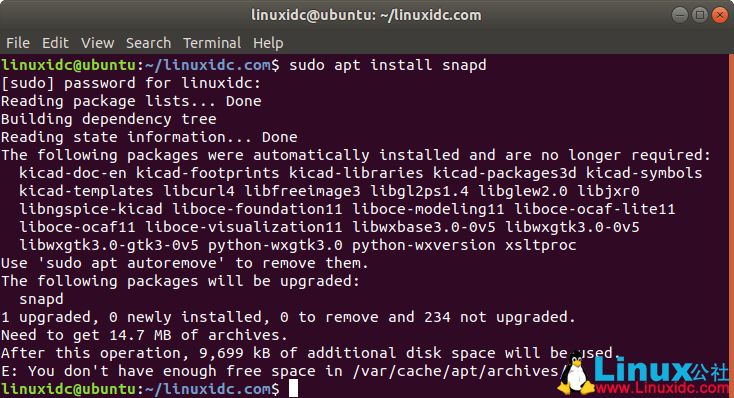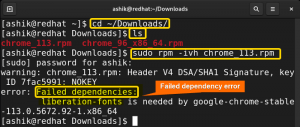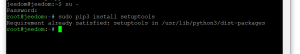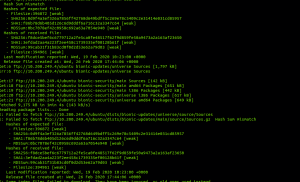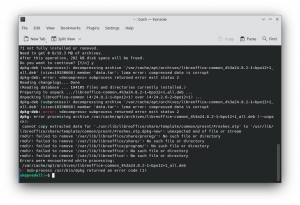DPKG Error: You don’t have enough free space in /var/cache/apt/archives/ in Debian 11
If you encounter a DPKG error while installing packages in Debian 11 and receive the message “You don’t have enough free space in /var/cache/apt/archives/”, don’t despair. This problem is quite common and can be easily fixed. Let’s figure out what to do in this situation.
Causes of the Error
The main cause of the DPKG error is a lack of free space in the /var/cache/apt/archives/ directory. This directory stores downloaded packages before they are installed, and if it runs out of space, the installation process is interrupted. There may be other causes of the error, but the main problem is usually related to free disk space.
Solution to the Problem
To solve the problem, you need to free up space in the /var/cache/apt/archives/ directory. To do this, you can follow these steps:
sudo apt clean– this command will clear the downloaded package cache and free up disk space.sudo apt autoclean– this command will remove outdated packages from the cache, freeing up even more space.sudo apt autoremove– this command removes packages that are no longer needed by the system, which will also help free up additional space.
After running these commands, try installing the packages again. The DPKG error should disappear, and the installation process should complete successfully. If the problem persists, check the free space on the disk and repeat the steps to free up space.
Don’t forget to regularly clear the package cache on your system to avoid similar errors in the future. Proper management of free disk space will help you avoid various problems when installing packages in Debian 11.