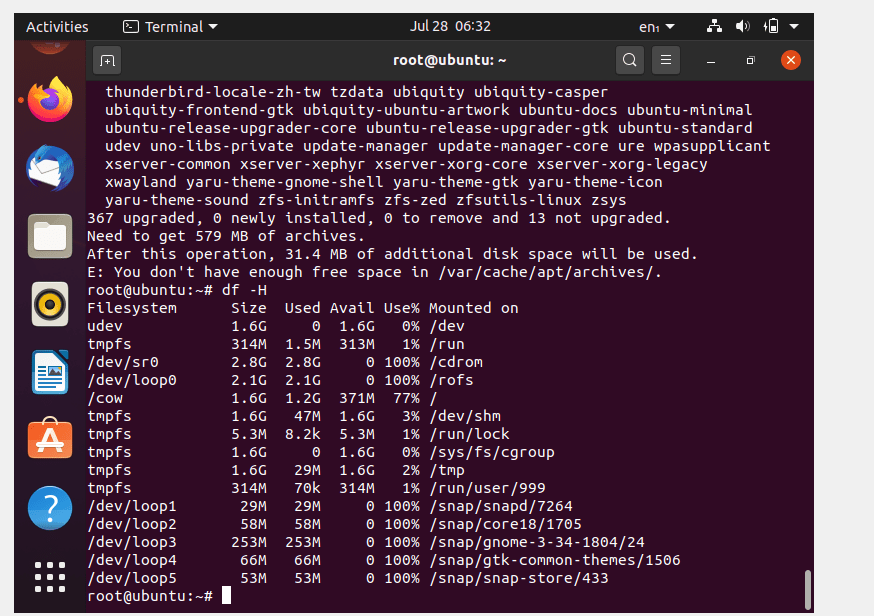“`html
Ubuntu VPS: A Step-by-Step Guide" class="internal-post-link">step-by-step guide to fix this issue and continue using Debian 9 without any problems.">
DPKG Error: You don’t have enough free space in /var/cache/apt/archives/ in Debian 9
If you are using the Debian 9 operating system and have encountered a DPKG error stating that there is not enough free space in the /var/cache/apt/archives/ directory, don’t worry. In this article, we will tell you how to solve this problem and get your system back up and running.
Step 1: Check Available Disk Space
First of all, you should make sure that you really don’t have enough free disk space. To do this, run the following command in the terminal:
df -h
Step 2: Remove Unnecessary Packages
If you find that you really don’t have enough disk space, try removing unnecessary packages that are taking up extra space. You can do this with the command:
sudo apt-get autoclean
Step 3: Clear the Package Cache
If the previous step did not solve the problem, try clearing the package cache, which is located in the /var/cache/apt/archives/ directory. Run the following commands:
sudo apt-get clean
sudo apt-get autoremove
Step 4: Update the System
After removing unnecessary packages and clearing the cache, update the system to make sure the problem has been successfully resolved. Run the following command:
sudo apt-get update && sudo apt-get upgrade
Step 5: Reboot the Computer
After the update is complete, reboot the computer for the changes to take effect. After rebooting, check that the DPKG error no longer appears.
By following these simple steps, you can resolve the DPKG error in Debian 9 and continue using your system without any problems. Remember to regularly clear the cache and remove unnecessary packages to avoid such situations in the future.
“`